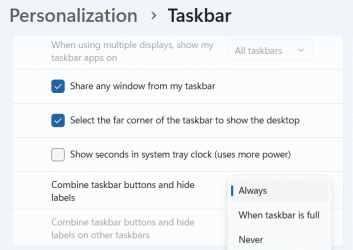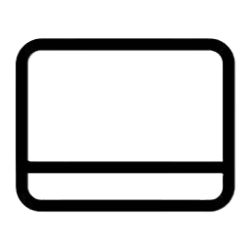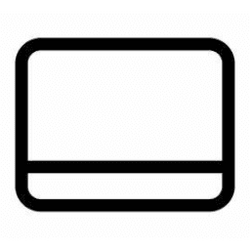cattywampus
Member
- Local time
- 12:04 AM
- Posts
- 3
- OS
- Windows 11
Hello
Is there any way to hide the labels on the taskbar when the "Combine taskbar buttons and hide labels" is set to to "never"?
I want to have no combining of buttons, but I also don't want to see the labels.
I had it set up this way on Windows 10, and using ExplorerPatcher and 7++ Taskbar Tweaker, I have been able to retain this functionality...but 7++ is no longer being developed/updated, and I think eventually I will be forced to use the W11 taskbar.
I also just got a new 2-in-1 laptop and using the old W10 taskbar is having problems when switching between normal and tablet mode.
Thanks!
Is there any way to hide the labels on the taskbar when the "Combine taskbar buttons and hide labels" is set to to "never"?
I want to have no combining of buttons, but I also don't want to see the labels.
I had it set up this way on Windows 10, and using ExplorerPatcher and 7++ Taskbar Tweaker, I have been able to retain this functionality...but 7++ is no longer being developed/updated, and I think eventually I will be forced to use the W11 taskbar.
I also just got a new 2-in-1 laptop and using the old W10 taskbar is having problems when switching between normal and tablet mode.
Thanks!
My Computer
System One
-
- OS
- Windows 11
- Computer type
- PC/Desktop