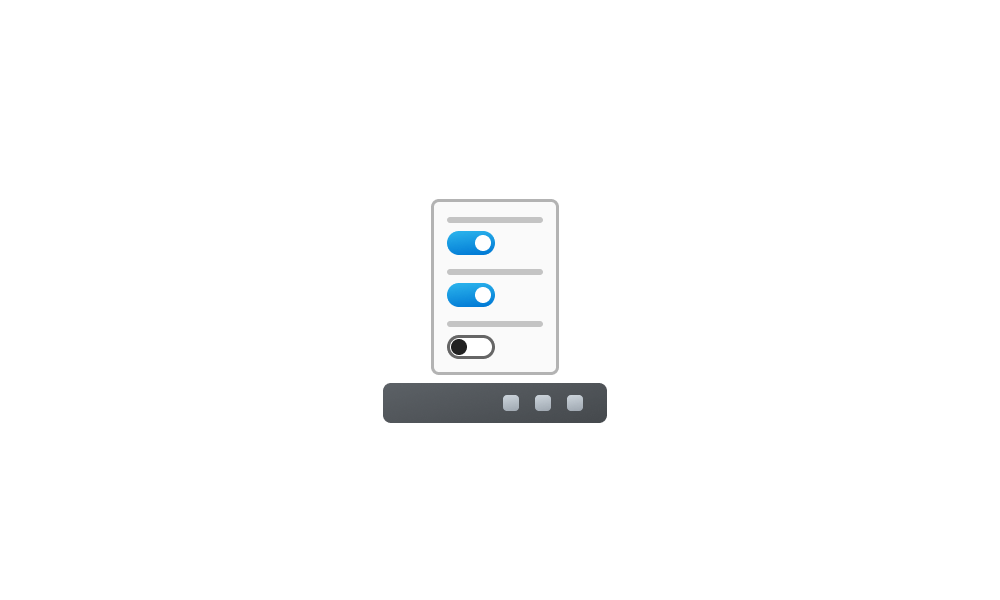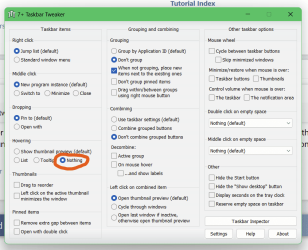- Local time
- 3:42 AM
- Posts
- 372
- OS
- Windows 11 Professional (not the cut down rubbish)
A google found this (on this forum): Enable or Disable Peek in Windows 11 Tutorial
But I've already got both of these off, and it's still doing it. Whenever my mouse happens to rest over a taskbar button, I get an excruciatingly annoying label (or worse a thumbnail) popping up in front of the program I'm trying to use. It even stays there when I move the mouse away!! Please please tell me how to disable this absolutely useless pointless feature.
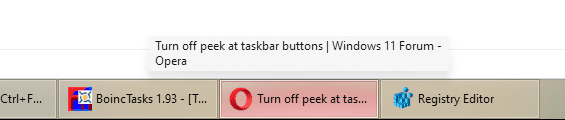
You see, I've moved the mouse away, and it's still there! I can't have anything but one of the buttons with a label, I have to have one, I can't have none!
But I've already got both of these off, and it's still doing it. Whenever my mouse happens to rest over a taskbar button, I get an excruciatingly annoying label (or worse a thumbnail) popping up in front of the program I'm trying to use. It even stays there when I move the mouse away!! Please please tell me how to disable this absolutely useless pointless feature.
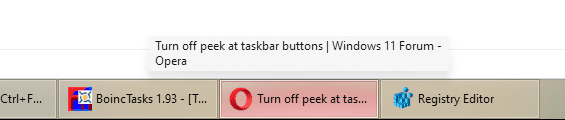
You see, I've moved the mouse away, and it's still there! I can't have anything but one of the buttons with a label, I have to have one, I can't have none!
My Computer
System One
-
- OS
- Windows 11 Professional (not the cut down rubbish)
- Computer type
- PC/Desktop
- Manufacturer/Model
- Home built, of course
- CPU
- Ryzen 9 3900XT (on this one anyway, I have 8)
- Motherboard
- MSI X470 Gaming Plus Max
- Memory
- 72G and 72GB and 64GB and 32GB and 32GB and 8GB and 8GB and 8GB
- Graphics Card(s)
- Fury and 12 Tahitis
- Sound Card
- People still use cards for those?
- Monitor(s) Displays
- 7 of them.
- Screen Resolution
- All sorts.
- Hard Drives
- 1TB NVME, 4TB rust spinner
- PSU
- Several kW
- Case
- Unimportant
- Cooling
- Big Zalman 6 inch thing
- Keyboard
- Really?
- Mouse
- Yes
- Internet Speed
- 32Mbit/7Mbit
- Browser
- Opera
- Antivirus
- AVG
- Other Info
- [Crosses legs] Exactly what info are you looking for?