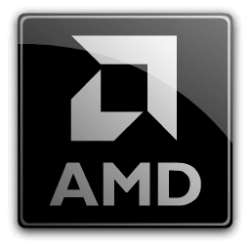Microsoft OneDrive Blog:
Join us October 8th for an exciting OneDrive Digital Event!
Get ready for Microsoft OneDrive: AI Innovations for a New Era of Work and Home!
Excited for the latest innovations in AI across Microsoft 365 and OneDrive? We have an exciting event lined up just for you!
Join us for Microsoft OneDrive: AI Innovations for a New Era of Work and Home where you can explore the exciting future of OneDrive in the Copilot era.
Following up from our event last October, this year’s OneDrive event will focus on all parts of OneDrive’s audience-from work, to your personal life. Here’s what you can look forward to:
· Latest OneDrive innovations: Join Jeff Teper, Jason Moore, and the OneDrive team as they give you a first look at the latest OneDrive innovations. Discover what’s here, and what's coming for Copilot in OneDrive, new enhancements to the mobile app, improved photos experience, and more!
· Unlocking potential: Learn how you can leverage advanced features and Copilot to get the most out of your OneDrive.
· Engaging with the OneDrive Team: After the event, we’ll respond to your questions in a live chat-based Q&A. This is your chance to engage directly with the OneDrive product team and get your questions answered from the experts!
Event information:
Microsoft OneDrive: AI Innovations for a New Era of Work and Home
When: Oct 8th 2024 10 AM Pacific Time/ 1 PM Eastern Time
Where: Microsoft Teams Live Event-Join us October 8th for an exciting OneDrive Digital Event!
Add it to your calendar: Calendar Invite
OneDrive Presenters:
Jeff Teper- President, Collab Apps & Platform
Jason Moore- VP, Product Management
Arwa Tyebkhan-Principal Product Group Manager
Carlos Perez- Principal Design Director
Gaia Carini-Principal Group Product Manager
Arjun Tomar-Senior Product Manager
This will be jam packed event full of discovery and excitement. OneDrive continues to drive a smarter, collaborative experience across Microsoft 365, and we are excited for the next level.
You won’t want to miss it!
Source:

Join us October 8th for an exciting OneDrive Digital Event!
Join us for the Microsoft OneDrive: AI Innovations for a New Era of Work and Home event where you can explore the exciting future of OneDrive in the Copilot..
techcommunity.microsoft.com