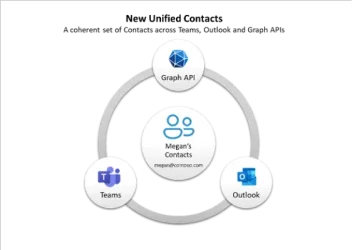Giving people quick access to what they need is key to providing a great user experience in any application. Today, we’re excited to announce the general release of OneDrive File Picker v8, which enables you to directly integrate Microsoft 365 services into your own web applications. That way, you can bring the OneDrive experience directly into your application to provide a consistent, familiar, user-friendly experience and ensure your users can find the files they need and stay productive—no matter what they’re working on. In addition, by integrating your application with this Microsoft 365 service, you’ll benefit from the same updates, modern token-based authentication, and new features and functionality that all Microsoft 365 users experience.
What is the OneDrive File Picker?
The OneDrive File Picker lets you connect your custom web apps to content stored in OneDrive (both the commercial and business versions) and SharePoint. File Picker provides a consistent, familiar UI for your web app users to open, save, and share files stored in OneDrive or SharePoint.
You can use the file picker to integrate with OneDrive and SharePoint in the following ways:
- Open a file and receive a short-lived URL to download the content of the file.
- Create a long-lived sharable link to view or edit a file. These are designed to be sent or shared with co-workers, friends and family, or other individuals.
- Get a direct link to the file which requires end user authorization.
- Get a file or folder ID for a file that can be used with Microsoft Graph to perform actions on the file.
- Save a file to OneDrive or SharePoint team site.
What’s new in File Picker v8?
With this latest version of File Picker, you can integrate directly with the Microsoft 365 service, saving you complexity and time during the development phase and providing your users with the same rich, familiar user experience of OneDrive or SharePoint. Users who are already logged into Microsoft 365 can seamlessly access files and content through your web app, without having to log into the Microsoft 365 account a second time.
How can I try the latest version of File Picker?
No SDK or additional installation is required to use File Picker. Just review the updated documentation and samples to get started. If you have any questions or issues, please let us know using the issues list.
Note: If you’re using File Picker v7.2 or older, we encourage you to use the above resources to transition to the latest version so you can get the benefits of Microsoft 365 apps and services in your own web apps.
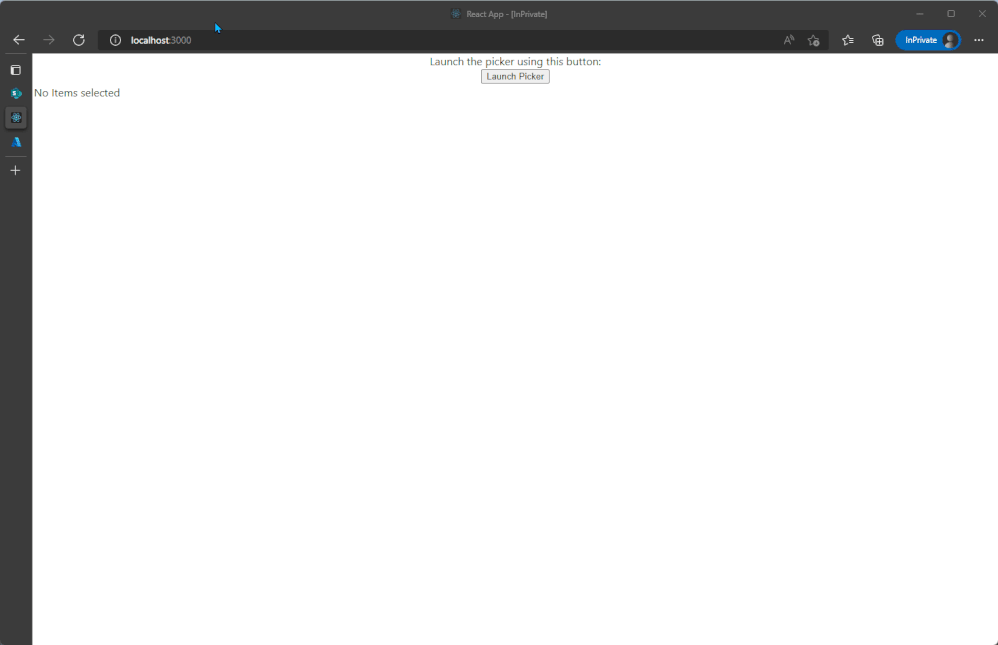
File picker v8 experience
How are developers using the latest version of File Picker?

Microsoft customer and partner ClearPeople developed its Atlas Digital Workspace & Intranet Platform - a single and intuitive interface that connects the digital tools, information, and knowledge that employees need to do their best work. The development team at ClearPeople is using the latest version of OneDrive File Picker to create a user-friendly publishing flow via an Add It option in SharePoint or the Add It Teams app.
Before, users who wanted to publish a private file for a broader audience—think of an HR manager who wants to publish a new policy document on the company’s intranet site--were required to download the file from Teams, OneDrive, or SharePoint onto their device, and then upload the file from the device to the intranet. Now, Atlas developers have incorporated the OneDrive File Picker, so users can easily navigate to the file stored directly in their OneDrive, Teams channel, or SharePoint site and select it for publishing. Atlas developers also created a custom form to ensure that all published files have the correct associated metadata, so users can easily find the file during a search.
“With the new File Picker, we were able to create the Add It experiences in SharePoint and Teams within a week using just a few parameters,” explains Guillermo Bas Ortiz, Product Manager at ClearPeople. “In addition, users have a better experience because they can choose files directly from their OneDrive or SharePoint and feel confident that all the relevant information gets carried over when a file is published for a broader audience.”

Comeen Play (formerly DynamicScreen), is integrating the new picker to connect its display management platform to content stored in OneDrive and SharePoint. In this way, customers can easily incorporate files they are already collaborating on into display streams visible all over the world. Prior to this integration in the new picker, it couldn’t use the picker due to its reliance on cookie-based authentication.
Simon Cleriot, CTO & Cofounder of Comeen, explains: “Our system uses a technical account that will be used to access documents for digital signage. So, the user isn’t logged in to the browser. Instead, we retrieve a token before the user wants to broadcast content. With the previous version of the picker, you couldn’t set a token, so that's a big difference that we’ve been waiting for.”
Check out the updated documentation, try out the samples and get started today!
Thanks,
Ankita
Source: