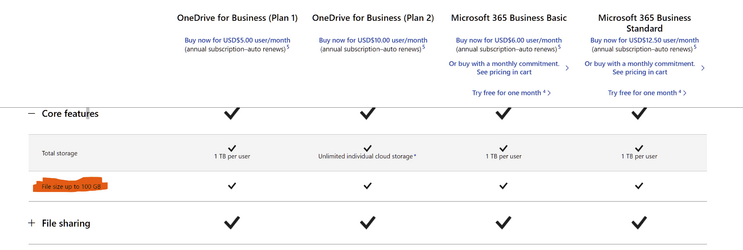Hi,
According to this post, since March 2021, OneDrive and OneDrive for Business have a 250GB file size upload/download limit.
On my QNAP NAS, I created a one-way sync job to upload a 118GB file but the job terminated with an error that the file size limit was exceeded. Has anyone successfully sync'd or uploaded such a large file to OneDrive for Business? I'm just looking to confirm if, indeed, the upload file size limit is 250GB for OneDrive for Business.
Thanks!
According to this post, since March 2021, OneDrive and OneDrive for Business have a 250GB file size upload/download limit.
On my QNAP NAS, I created a one-way sync job to upload a 118GB file but the job terminated with an error that the file size limit was exceeded. Has anyone successfully sync'd or uploaded such a large file to OneDrive for Business? I'm just looking to confirm if, indeed, the upload file size limit is 250GB for OneDrive for Business.
Thanks!
My Computer
System One
-
- OS
- Windows 11 Pro
- Computer type
- Laptop
- Manufacturer/Model
- Microsoft Surface Laptop Studio
- Memory
- 32GB
- Hard Drives
- 1TB