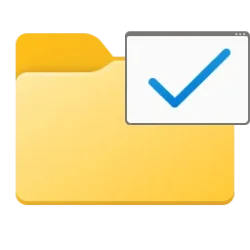Basically, trying to ‘save to a target folder’ or ‘open from a target folder’ goes to the Desktop folder instead of the target folder.
Examples:
P.S. This thread is a reworked version of a previous thread with a more descriptive title in hopes of getting a wider audience. Apologize for duplication.
Examples:
- Enter a file name in desktop search bar. List of possible files, desired file is in a target folder within another folder. Right click on desired file, then ‘Open file location’. Result is Desktop folder instead of target folder.
- Right click on a folder from the Taskbar File Explorer jump list, it (as normal) gives me a list of Frequent folders I have used. Then, when I right click on one of the frequent folder names, I get the list. The first entry is ‘Open’; the second entry is ‘Open file location’. Left clicking on either of those entries opens the Desktop folder instead of the target folder.
- When I am downloading an image from a browser, I have selected the target location folder, but it defaults to the Desktop folder. This happens in both Chrome and Edge, each of which has a target (not Desktop) download location selected in their Settings section.
P.S. This thread is a reworked version of a previous thread with a more descriptive title in hopes of getting a wider audience. Apologize for duplication.
- Windows Build/Version
- Version 22H2 (OS Build 22621.2283)
My Computer
System One
-
- OS
- Windows 11 24H2 26100.3775
- Computer type
- PC/Desktop
- Manufacturer/Model
- HP Envy Desktop TE02-0xxx
- CPU
- 2.10GHz Intel 12th Gen Core i7-12700
- Motherboard
- HP 'BlizzardU' 894B 10; Chipset Intel ADL Z690
- Memory
- 16GB
- Graphics Card(s)
- NVIDIA GeForce 3050
- Sound Card
- Realtek Audio
- Monitor(s) Displays
- HP27er
- Screen Resolution
- 1920x1080
- Hard Drives
- 256GB NVMe SSD
2TB HDD
- PSU
- 600W
- Case
- Desktop Tower
- Cooling
- Air
- Keyboard
- Logitech K350
- Mouse
- Logitech M510
- Internet Speed
- 25Mps (Max)
- Browser
- Chrome
- Antivirus
- Windows native security
- Other Info
- HP replaced SSD under warranty in November, 2023.