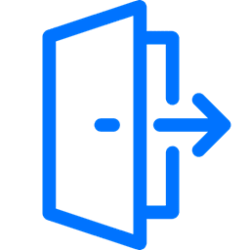- Local time
- 4:45 PM
- Posts
- 10
- OS
- Windows 10
Basically I can see clearly that Windows 11 had been trimmed greatly so to suite people that are used to mobile devices which made Microsoft discard a lot of features that were important to Power Users , a proof of that can be that this is the first upgrade I came to that would actually add more free space than rather deduct from my hard drive .
Now lets cut to the point , I am one like many who find it really difficult to live with the Windows 11 Taskbar , Search and Start Menu , so before I revert back to good old Windows 10 I decided to give it a go and see if those old features could be imported over to Windows 11 .
First attempt at it I realized that older style Context Menus can be recovered by adding the following registry key :
Also funny enough you can bring back Windows 10 Taskbar that seems to be not entirely deprecated by applying the following registry patch :
Now remains the slight problem , that the upper Taskbar is set to work with older Start App and Search App of Windows 10 or crash when using their dedicated buttons .
Now despite that it floats over the internet that the following key would bring back Windows 10 Start App to replace that of Windows 11 :
It seems not to work , where I am getting the feeling it was probably working while on Insider's Preview then got deprecated in final build .
So basically I can read into this that they have trimmed both Start App and Search App from the final build of Windows 11 , where the requirement is as following :
So the requirements are , the names of those packages , the locations for them to be placed inside Windows 11 so not to collide with current Start Menu and Search App and if possible the proper power shell commands to install them and hope they seamlessly integrate with the leftover Taskbar ...
Cheers
Now lets cut to the point , I am one like many who find it really difficult to live with the Windows 11 Taskbar , Search and Start Menu , so before I revert back to good old Windows 10 I decided to give it a go and see if those old features could be imported over to Windows 11 .
First attempt at it I realized that older style Context Menus can be recovered by adding the following registry key :
Code:
[HKEY_CURRENT_USER\Software\Classes\CLSID\{86ca1aa0-34aa-4e8b-a509-50c905bae2a2}\nprocServer32]Also funny enough you can bring back Windows 10 Taskbar that seems to be not entirely deprecated by applying the following registry patch :
Code:
[HKEY_LOCAL_MACHINE\SOFTWARE\Microsoft\Windows\CurrentVersion\Shell\Update\Packages]
"UndockingDisabled"=dword:00000001Now remains the slight problem , that the upper Taskbar is set to work with older Start App and Search App of Windows 10 or crash when using their dedicated buttons .
Now despite that it floats over the internet that the following key would bring back Windows 10 Start App to replace that of Windows 11 :
Code:
[HKEY_CURRENT_USER\Software\Microsoft\Windows\CurrentVersion\Explorer\Advanced]
"Start_ShowClassicMode"=dword:00000001So basically I can read into this that they have trimmed both Start App and Search App from the final build of Windows 11 , where the requirement is as following :
There floats on the internet ways to use Power Shell to reset both Start and Search app by re-installing their Apps by special commands when they glitch beyond repair , so this might be exactly what we need ...
So the requirements are , the names of those packages , the locations for them to be placed inside Windows 11 so not to collide with current Start Menu and Search App and if possible the proper power shell commands to install them and hope they seamlessly integrate with the leftover Taskbar ...
Cheers
My Computer
System One
-
- OS
- Windows 10