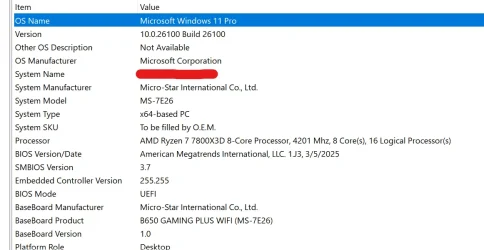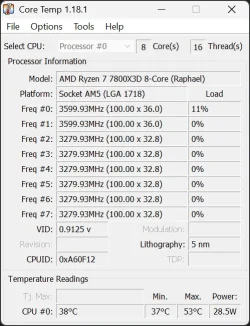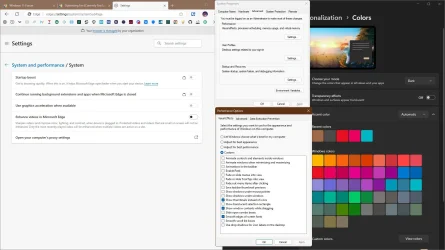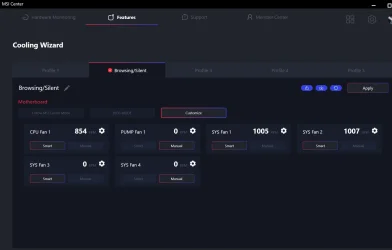VictoriusH
Member
- Local time
- 9:14 AM
- Posts
- 26
- OS
- Windows 11
Hi everyone!
I'm posting here again because previously I've gotten such great help.
I've invested in a new PC, and can't find out how to fix the fans to make the quieter.
I've researched, and watched videos about adjusting fan curves but it seems very complex.
Is there no easy way to deal with this?
I want 2 modes that I can switch between:
- Browsing in Chrome: fans as quiet as possible
- Video editing in HD: don't care about noise
Let me know which other details you need to know/screenshots, etc.
Thanks in advance!
I'm posting here again because previously I've gotten such great help.
I've invested in a new PC, and can't find out how to fix the fans to make the quieter.
I've researched, and watched videos about adjusting fan curves but it seems very complex.
Is there no easy way to deal with this?
I want 2 modes that I can switch between:
- Browsing in Chrome: fans as quiet as possible
- Video editing in HD: don't care about noise
Let me know which other details you need to know/screenshots, etc.
Thanks in advance!
- Windows Build/Version
- Windows 11 Versio 24H2 (OS Build 26100.3915)
My Computer
System One
-
- OS
- Windows 11
- Computer type
- Laptop
- Manufacturer/Model
- LG
- CPU
- Intel Core i7-1065G7 CPU @ 1.30Ghz
- Graphics Card(s)
- Intel Iris Plus Graphics