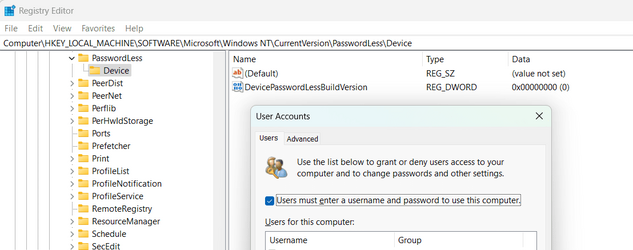- Local time
- 5:51 AM
- Posts
- 113
- OS
- Win11
Had my lap top (Dell Precision 7760) on Win11 21H1 (not sure about that last digit) for a while, and am the only user that has ever been set up (other than the default Windows ones). When the lap top started up, it would show the log-in screen with my user account ready for me to enter a password.
I just updated to Win11 22H2 (build 22621.1413), and when it restarted, instead of showing my user account, it shows "Other User" with a message saying the password is incorrect. The only option is to click that button, which then shows the password box for Other User. I have to click my real user in the bottom left corner, and then enter my password.
I had the exact same issue a couple of months ago, and rolled back to the previous version of Windows. However, I would really like to use the latest version, but would like to go back to the way it was before, without this Other User.
I looked in C:\Users, but there is only my normal folder and Public.
I looked in the following two registry keys...
HKEY_LOCAL_MACHINE\SOFTWARE\Microsoft\Windows NT\CurrentVersion\ProfileList
HKEY_LOCAL_MACHINE\SOFTWARE\WOW6432Node\Microsoft\Windows NT\CurrentVersion\ProfileList
...but they both showed the same...

I tried entering my user name in the DefaultUserName item in Computer\HKEY_LOCAL_MACHINE\SOFTWARE\Microsoft\Windows NT\CurrentVersion\Winlogon, but when I rebooted, I had two logins, both with the same user name. The AutoAdminLogon was already set to 1 there.
I tried running the two commands mentioned in this post, and they gave the output pasted below.
Following another post in that thread, I used Powershell and ran...
Get-EventLog -LogName System | Where-Object {$_.EventID -eq 1511} | Select-Object -Property Source, EventID, InstanceId, Message
...but this didn't return anything.
Finally, I had a go at enabling automatic sign in, using the instructions found in this tutorial. However, I didn't get the checkbox mentioned...

I don't have Windows Hello enabled, as it claims it can't find my camera, so I have no idea why the checkbox isn't showing.
Anyone any idea what's going on? Whilst I can live with the extra clicks at log-in, it's pretty annoying and I'd like to get rid of it.
Thanks for any help you can give. Here is the output from those two commands...
I just updated to Win11 22H2 (build 22621.1413), and when it restarted, instead of showing my user account, it shows "Other User" with a message saying the password is incorrect. The only option is to click that button, which then shows the password box for Other User. I have to click my real user in the bottom left corner, and then enter my password.
I had the exact same issue a couple of months ago, and rolled back to the previous version of Windows. However, I would really like to use the latest version, but would like to go back to the way it was before, without this Other User.
I looked in C:\Users, but there is only my normal folder and Public.
I looked in the following two registry keys...
HKEY_LOCAL_MACHINE\SOFTWARE\Microsoft\Windows NT\CurrentVersion\ProfileList
HKEY_LOCAL_MACHINE\SOFTWARE\WOW6432Node\Microsoft\Windows NT\CurrentVersion\ProfileList
...but they both showed the same...

I tried entering my user name in the DefaultUserName item in Computer\HKEY_LOCAL_MACHINE\SOFTWARE\Microsoft\Windows NT\CurrentVersion\Winlogon, but when I rebooted, I had two logins, both with the same user name. The AutoAdminLogon was already set to 1 there.
I tried running the two commands mentioned in this post, and they gave the output pasted below.
Following another post in that thread, I used Powershell and ran...
Get-EventLog -LogName System | Where-Object {$_.EventID -eq 1511} | Select-Object -Property Source, EventID, InstanceId, Message
...but this didn't return anything.
Finally, I had a go at enabling automatic sign in, using the instructions found in this tutorial. However, I didn't get the checkbox mentioned...

I don't have Windows Hello enabled, as it claims it can't find my camera, so I have no idea why the checkbox isn't showing.
Anyone any idea what's going on? Whilst I can live with the extra clicks at log-in, it's pretty annoying and I'd like to get rid of it.
Thanks for any help you can give. Here is the output from those two commands...
Code:
reg query "HKEY_LOCAL_MACHINE\SOFTWARE\Microsoft\Windows NT\CurrentVersion\ProfileList" /s
HKEY_LOCAL_MACHINE\SOFTWARE\Microsoft\Windows NT\CurrentVersion\ProfileList
Default REG_EXPAND_SZ %SystemDrive%\Users\Default
ProfilesDirectory REG_EXPAND_SZ %SystemDrive%\Users
ProgramData REG_EXPAND_SZ %SystemDrive%\ProgramData
Public REG_EXPAND_SZ %SystemDrive%\Users\Public
HKEY_LOCAL_MACHINE\SOFTWARE\Microsoft\Windows NT\CurrentVersion\ProfileList\S-1-5-18
Flags REG_DWORD 0xc
ProfileImagePath REG_EXPAND_SZ %systemroot%\system32\config\systemprofile
RefCount REG_DWORD 0x1
Sid REG_BINARY 010100000000000512000000
State REG_DWORD 0x0
HKEY_LOCAL_MACHINE\SOFTWARE\Microsoft\Windows NT\CurrentVersion\ProfileList\S-1-5-19
Flags REG_DWORD 0x0
ProfileImagePath REG_EXPAND_SZ %systemroot%\ServiceProfiles\LocalService
State REG_DWORD 0x0
HKEY_LOCAL_MACHINE\SOFTWARE\Microsoft\Windows NT\CurrentVersion\ProfileList\S-1-5-20
Flags REG_DWORD 0x0
ProfileImagePath REG_EXPAND_SZ %systemroot%\ServiceProfiles\NetworkService
State REG_DWORD 0x0
HKEY_LOCAL_MACHINE\SOFTWARE\Microsoft\Windows NT\CurrentVersion\ProfileList\S-1-5-21-873611097-134911673-2401337424-1001
ProfileImagePath REG_EXPAND_SZ C:\Users\AY Silver
Flags REG_DWORD 0x0
State REG_DWORD 0x0
Sid REG_BINARY 010500000000000515000000593F1234B9960A085080218FE9030000
FullProfile REG_DWORD 0x1
Migrated REG_BINARY A0C135B3E558D901
LocalProfileLoadTimeLow REG_DWORD 0x9914ffa2
LocalProfileLoadTimeHigh REG_DWORD 0x1d958ec
ProfileAttemptedProfileDownloadTimeLow REG_DWORD 0x0
ProfileAttemptedProfileDownloadTimeHigh REG_DWORD 0x0
ProfileLoadTimeLow REG_DWORD 0x0
ProfileLoadTimeHigh REG_DWORD 0x0
RunLogonScriptSync REG_DWORD 0x0
LocalProfileUnloadTimeLow REG_DWORD 0x7b288ae2
LocalProfileUnloadTimeHigh REG_DWORD 0x1d958ec
HKEY_LOCAL_MACHINE\SOFTWARE\Microsoft\Windows NT\CurrentVersion\ProfileList\S-1-5-80-2652535364-2169709536-2857650723-2622804123-1107741775
Flags REG_DWORD 0x0
State REG_DWORD 0x0
Sid REG_BINARY 010600000000000550000000447A1A9EE0235381234A54AA9BD0549C4FCC0642
FullProfile REG_DWORD 0x1
Migrated REG_BINARY A0A21328E958D901
ProfileImagePath REG_EXPAND_SZ C:\Windows\ServiceProfiles\SQLTELEMETRY
LocalProfileLoadTimeLow REG_DWORD 0x92872f24
LocalProfileLoadTimeHigh REG_DWORD 0x1d958ec
ProfileAttemptedProfileDownloadTimeLow REG_DWORD 0x0
ProfileAttemptedProfileDownloadTimeHigh REG_DWORD 0x0
ProfileLoadTimeLow REG_DWORD 0x0
ProfileLoadTimeHigh REG_DWORD 0x0
HKEY_LOCAL_MACHINE\SOFTWARE\Microsoft\Windows NT\CurrentVersion\ProfileList\S-1-5-80-3880718306-3832830129-1677859214-2598158968-1052248003
Flags REG_DWORD 0x0
State REG_DWORD 0x0
Sid REG_BINARY 010600000000000550000000E20F4FE7B15874E48E19026478C2DC9AC307B83E
FullProfile REG_DWORD 0x1
Migrated REG_BINARY 00965128E958D901
ProfileImagePath REG_EXPAND_SZ C:\Windows\ServiceProfiles\MSSQLSERVER
LocalProfileLoadTimeLow REG_DWORD 0x92872f24
LocalProfileLoadTimeHigh REG_DWORD 0x1d958ec
ProfileAttemptedProfileDownloadTimeLow REG_DWORD 0x0
ProfileAttemptedProfileDownloadTimeHigh REG_DWORD 0x0
ProfileLoadTimeLow REG_DWORD 0x0
ProfileLoadTimeHigh REG_DWORD 0x0
reg query "HKEY_LOCAL_MACHINE\SOFTWARE\WOW6432Node\Microsoft\Windows NT\CurrentVersion\ProfileList" /s
HKEY_LOCAL_MACHINE\SOFTWARE\WOW6432Node\Microsoft\Windows NT\CurrentVersion\ProfileList
Default REG_EXPAND_SZ %SystemDrive%\Users\Default
ProfilesDirectory REG_EXPAND_SZ %SystemDrive%\Users
ProgramData REG_EXPAND_SZ %SystemDrive%\ProgramData
Public REG_EXPAND_SZ %SystemDrive%\Users\Public
HKEY_LOCAL_MACHINE\SOFTWARE\WOW6432Node\Microsoft\Windows NT\CurrentVersion\ProfileList\S-1-5-18
Flags REG_DWORD 0xc
ProfileImagePath REG_EXPAND_SZ %systemroot%\system32\config\systemprofile
RefCount REG_DWORD 0x1
Sid REG_BINARY 010100000000000512000000
State REG_DWORD 0x0
HKEY_LOCAL_MACHINE\SOFTWARE\WOW6432Node\Microsoft\Windows NT\CurrentVersion\ProfileList\S-1-5-19
Flags REG_DWORD 0x0
ProfileImagePath REG_EXPAND_SZ %systemroot%\ServiceProfiles\LocalService
State REG_DWORD 0x0
HKEY_LOCAL_MACHINE\SOFTWARE\WOW6432Node\Microsoft\Windows NT\CurrentVersion\ProfileList\S-1-5-20
Flags REG_DWORD 0x0
ProfileImagePath REG_EXPAND_SZ %systemroot%\ServiceProfiles\NetworkService
State REG_DWORD 0x0
HKEY_LOCAL_MACHINE\SOFTWARE\WOW6432Node\Microsoft\Windows NT\CurrentVersion\ProfileList\S-1-5-21-873611097-134911673-2401337424-1001
ProfileImagePath REG_EXPAND_SZ C:\Users\AY Silver
Flags REG_DWORD 0x0
State REG_DWORD 0x0
Sid REG_BINARY 010500000000000515000000593F1234B9960A085080218FE9030000
FullProfile REG_DWORD 0x1
Migrated REG_BINARY A0C135B3E558D901
LocalProfileLoadTimeLow REG_DWORD 0x9914ffa2
LocalProfileLoadTimeHigh REG_DWORD 0x1d958ec
ProfileAttemptedProfileDownloadTimeLow REG_DWORD 0x0
ProfileAttemptedProfileDownloadTimeHigh REG_DWORD 0x0
ProfileLoadTimeLow REG_DWORD 0x0
ProfileLoadTimeHigh REG_DWORD 0x0
RunLogonScriptSync REG_DWORD 0x0
LocalProfileUnloadTimeLow REG_DWORD 0x7b288ae2
LocalProfileUnloadTimeHigh REG_DWORD 0x1d958ec
HKEY_LOCAL_MACHINE\SOFTWARE\WOW6432Node\Microsoft\Windows NT\CurrentVersion\ProfileList\S-1-5-80-2652535364-2169709536-2857650723-2622804123-1107741775
Flags REG_DWORD 0x0
State REG_DWORD 0x0
Sid REG_BINARY 010600000000000550000000447A1A9EE0235381234A54AA9BD0549C4FCC0642
FullProfile REG_DWORD 0x1
Migrated REG_BINARY A0A21328E958D901
ProfileImagePath REG_EXPAND_SZ C:\Windows\ServiceProfiles\SQLTELEMETRY
LocalProfileLoadTimeLow REG_DWORD 0x92872f24
LocalProfileLoadTimeHigh REG_DWORD 0x1d958ec
ProfileAttemptedProfileDownloadTimeLow REG_DWORD 0x0
ProfileAttemptedProfileDownloadTimeHigh REG_DWORD 0x0
ProfileLoadTimeLow REG_DWORD 0x0
ProfileLoadTimeHigh REG_DWORD 0x0
HKEY_LOCAL_MACHINE\SOFTWARE\WOW6432Node\Microsoft\Windows NT\CurrentVersion\ProfileList\S-1-5-80-3880718306-3832830129-1677859214-2598158968-1052248003
Flags REG_DWORD 0x0
State REG_DWORD 0x0
Sid REG_BINARY 010600000000000550000000E20F4FE7B15874E48E19026478C2DC9AC307B83E
FullProfile REG_DWORD 0x1
Migrated REG_BINARY 00965128E958D901
ProfileImagePath REG_EXPAND_SZ C:\Windows\ServiceProfiles\MSSQLSERVER
LocalProfileLoadTimeLow REG_DWORD 0x92872f24
LocalProfileLoadTimeHigh REG_DWORD 0x1d958ec
ProfileAttemptedProfileDownloadTimeLow REG_DWORD 0x0
ProfileAttemptedProfileDownloadTimeHigh REG_DWORD 0x0
ProfileLoadTimeLow REG_DWORD 0x0
ProfileLoadTimeHigh REG_DWORD 0x0My Computer
System One
-
- OS
- Win11
- CPU
- AMD Ryzen 9 3900X
- Motherboard
- Aorus X570 Elite
- Memory
- 96Gb
- Graphics Card(s)
- 2047MB NVIDIA NVS 510
- Monitor(s) Displays
- ASUS PB278 (2560x1440@59Hz), DELL S2721DS (2560x1440@59Hz), F22 (1920x1080@60Hz), DELL E2311H (1920x1080@60Hz)
- Hard Drives
- 931GB Force MP600 primary drive
931GB Western Digital WDC WD10EALX-759BA1 data drive
5589GB Seagate Backup+ Hub BK SCSI Disk Device (USB (SATA)) external backup
- Other Info
- See http://speccy.piriform.com/results/a0tsEUMm6hE5R4aEwpTCg3a for full specs