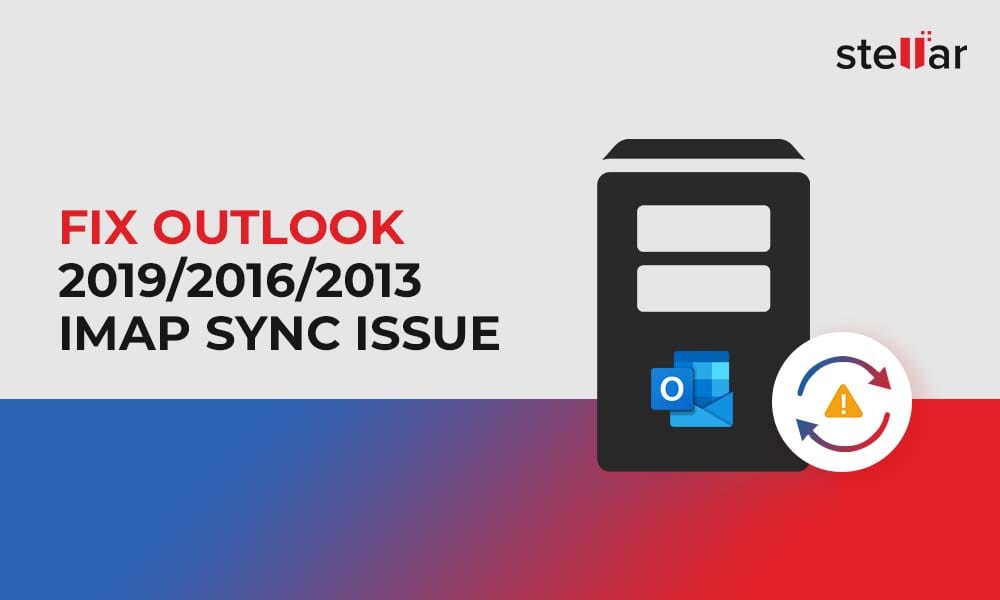tonino241824
Banned
- Local time
- 12:55 AM
- Posts
- 35
- OS
- win 11
why does outlook take so long to send/receive email? Is there a way to speed it up?
TIA
TIA
My Computer
System One
-
- OS
- win 11
- Computer type
- Laptop
- Manufacturer/Model
- Lenovo