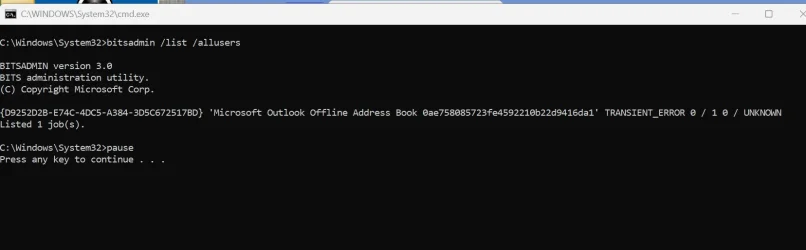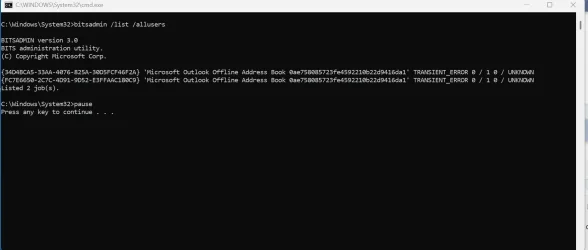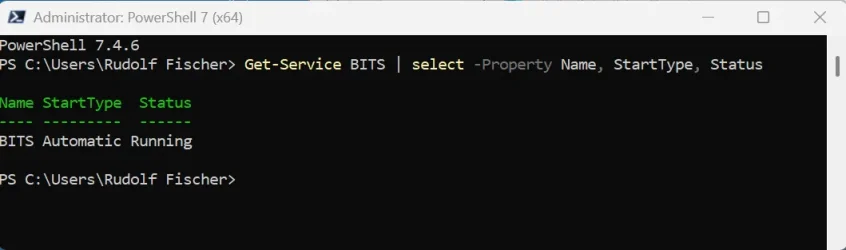I am using Outlook 365 with a hosted Exchange account and it keeps trying unsuccessfully to download the Outlook Offline Address Books, resulting in BITS job errors.
Microsoft® Outlook® for Microsoft 365 MSO (Version 2409 Build 16.0.18025.20030) 64-bit
Where would I start looking for the root cause of this error?
Thanks for any hints.
Microsoft® Outlook® for Microsoft 365 MSO (Version 2409 Build 16.0.18025.20030) 64-bit
Where would I start looking for the root cause of this error?
Thanks for any hints.
Code:
C:\Windows\System32>bitsadmin /list /allusers
BITSADMIN version 3.0
BITS administration utility.
(C) Copyright Microsoft Corp.
{DDD254D1-B02F-4674-AD17-159D186E02A8} 'Edge Component Updater' TRANSFERRED 1 / 1 975576 / 975576
{B7AD39C2-285F-4952-ADB9-B450205F2029} 'Microsoft Outlook Offline Address Book 9020f2b6aab23841beed8ef8870ea517' ERROR 0 / 1 0 / UNKNOWN
{27B077A5-4E44-4D04-BE4B-190F1B40ADD9} 'PDFCLOGFILE' ERROR 0 / 1 0 / 34853
{48347424-3023-426F-BE28-F2D59B78A672} 'Microsoft Outlook Offline Address Book 9020f2b6aab23841beed8ef8870ea517' ERROR 0 / 1 0 / UNKNOWN
{3F7DBE68-1596-4CC1-92A3-E1CA2EC42200} 'Microsoft Outlook Offline Address Book 9020f2b6aab23841beed8ef8870ea517' ERROR 0 / 1 0 / UNKNOWN
{F5AEAAC4-5712-4137-BDC4-5597958D38FE} 'Microsoft Outlook Offline Address Book 9020f2b6aab23841beed8ef8870ea517' ERROR 0 / 1 0 / UNKNOWN
{E925E879-51F5-4777-94DE-A26294E10A35} 'Microsoft Outlook Offline Address Book 9020f2b6aab23841beed8ef8870ea517' ERROR 0 / 1 0 / UNKNOWN
{E2F28BAF-DE5D-49C1-86FE-471755E2978A} 'Microsoft Outlook Offline Address Book 9020f2b6aab23841beed8ef8870ea517' ERROR 0 / 1 0 / UNKNOWN
{85E8BD4F-A777-410A-AAFE-AC4000C1EF33} 'Microsoft Outlook Offline Address Book 9020f2b6aab23841beed8ef8870ea517' ERROR 0 / 1 0 / UNKNOWN
{EF130927-BA30-4260-B5B6-A0F2990BE4C2} 'Microsoft Outlook Offline Address Book 9020f2b6aab23841beed8ef8870ea517' ERROR 0 / 1 0 / UNKNOWN
{0AE1FA8B-9F1F-4A83-96B0-4B061E72F342} 'Microsoft Outlook Offline Address Book 9020f2b6aab23841beed8ef8870ea517' ERROR 0 / 1 0 / UNKNOWN
{60F9421C-7431-4400-80A0-FC2BCF50B8EA} 'Microsoft Outlook Offline Address Book 9020f2b6aab23841beed8ef8870ea517' ERROR 0 / 1 0 / UNKNOWN
{40E46780-EB88-4420-B181-21F9B81016B3} 'Microsoft Outlook Offline Address Book 9020f2b6aab23841beed8ef8870ea517' ERROR 0 / 1 0 / UNKNOWN
{B749658A-7DD7-4D98-B106-0EB74604A88B} 'Microsoft Outlook Offline Address Book 9020f2b6aab23841beed8ef8870ea517' ERROR 0 / 1 0 / UNKNOWN
{49AFB36A-0B55-4EBD-BFF1-DB2425320648} 'Microsoft Outlook Offline Address Book 9020f2b6aab23841beed8ef8870ea517' ERROR 0 / 1 0 / UNKNOWN
{0173A23A-92C0-4FCA-9BE6-0946550E2D30} 'Microsoft Outlook Offline Address Book 9020f2b6aab23841beed8ef8870ea517' ERROR 0 / 1 0 / UNKNOWN
{29568EE4-6EC2-4F5B-B1C5-29B27332BBDD} 'Microsoft Outlook Offline Address Book 9020f2b6aab23841beed8ef8870ea517' ERROR 0 / 1 0 / UNKNOWN
{7FF55433-C097-4781-89B0-27FA92C2FEC7} 'Microsoft Outlook Offline Address Book 9020f2b6aab23841beed8ef8870ea517' ERROR 0 / 1 0 / UNKNOWN
{AD22F452-9E54-404F-AC4B-9CC2116D5761} 'Microsoft Outlook Offline Address Book 9020f2b6aab23841beed8ef8870ea517' ERROR 0 / 1 0 / UNKNOWN
{E0F522ED-3F91-4A1E-8330-5B27DAC75D16} 'Microsoft Outlook Offline Address Book 9020f2b6aab23841beed8ef8870ea517' ERROR 0 / 1 0 / UNKNOWN
{1F909B5E-42F6-4EEA-B691-001456CFBB94} 'Microsoft Outlook Offline Address Book 9020f2b6aab23841beed8ef8870ea517' ERROR 0 / 1 0 / UNKNOWN
{1757C42E-356F-49E6-BF83-60681C2B16A9} 'Microsoft Outlook Offline Address Book 9020f2b6aab23841beed8ef8870ea517' ERROR 0 / 1 0 / UNKNOWN
{A1BA8956-D4A2-4E29-9578-849BACC20E61} 'Microsoft Outlook Offline Address Book 9020f2b6aab23841beed8ef8870ea517' ERROR 0 / 1 0 / UNKNOWN
{363E2DED-F2B6-484F-9718-31776AB39DFD} 'Microsoft Outlook Offline Address Book 9020f2b6aab23841beed8ef8870ea517' ERROR 0 / 1 0 / UNKNOWN
{7780C5F7-E550-4542-86CC-041764CD3FF1} 'Microsoft Outlook Offline Address Book 9020f2b6aab23841beed8ef8870ea517' ERROR 0 / 1 0 / UNKNOWN
{6AF159CC-33AD-4279-AC94-0F78AA47D0C3} 'Microsoft Outlook Offline Address Book 9020f2b6aab23841beed8ef8870ea517' ERROR 0 / 1 0 / UNKNOWN
{5A2D4BFB-9808-4B04-A57C-4EED44005809} 'Chrome Component Updater' TRANSFERRED 1 / 1 14317402 / 14317402
{A41AD115-1F3C-4BA4-A4E9-E16E24204ECD} 'Microsoft Outlook Offline Address Book 9020f2b6aab23841beed8ef8870ea517' ERROR 0 / 1 0 / UNKNOWN
{C39CABA1-68F7-43CC-91DB-1A18E2B57A5B} 'Microsoft Outlook Offline Address Book 9020f2b6aab23841beed8ef8870ea517' ERROR 0 / 1 0 / UNKNOWN
{90830448-512D-45AB-BA26-976AA046AE1B} 'Microsoft Outlook Offline Address Book 9020f2b6aab23841beed8ef8870ea517' ERROR 0 / 1 0 / UNKNOWN
{7C3E5B5D-8F50-442E-93A8-25D73BC823E7} 'Microsoft Outlook Offline Address Book 9020f2b6aab23841beed8ef8870ea517' ERROR 0 / 1 0 / UNKNOWN
{8ED83A93-05E6-4498-9BB4-F4B12FA58B5F} 'Microsoft Outlook Offline Address Book 9020f2b6aab23841beed8ef8870ea517' ERROR 0 / 1 0 / UNKNOWN
{85F990AB-C02D-4FA6-B1AD-A9F673D12F84} 'Microsoft Outlook Offline Address Book 9020f2b6aab23841beed8ef8870ea517' ERROR 0 / 1 0 / UNKNOWN
{42049F1E-7E89-4E7C-836D-815399CC8A05} 'Microsoft Outlook Offline Address Book 9020f2b6aab23841beed8ef8870ea517' ERROR 0 / 1 0 / UNKNOWN
{4D33433B-D027-4B44-9DCB-A6B8969FECA7} 'Microsoft Outlook Offline Address Book 9020f2b6aab23841beed8ef8870ea517' ERROR 0 / 1 0 / UNKNOWN
{FC9B3431-5771-4A93-9259-3EDAE4788F20} 'Microsoft Outlook Offline Address Book 9020f2b6aab23841beed8ef8870ea517' ERROR 0 / 1 0 / UNKNOWN
{563BB76F-2D00-4F47-86BB-E6CE57283748} 'Microsoft Outlook Offline Address Book 9020f2b6aab23841beed8ef8870ea517' ERROR 0 / 1 0 / UNKNOWN
{D511A712-BAEC-4466-9DF0-D5DB376D5A0A} 'Microsoft Outlook Offline Address Book 9020f2b6aab23841beed8ef8870ea517' ERROR 0 / 1 0 / UNKNOWN
{F44CC25E-353A-41CD-9B71-25CDD3DF11F3} 'Microsoft Outlook Offline Address Book 9020f2b6aab23841beed8ef8870ea517' ERROR 0 / 1 0 / UNKNOWN
{EF18D1F2-E8D8-449D-AD9F-427E96F51345} 'Microsoft Outlook Offline Address Book 9020f2b6aab23841beed8ef8870ea517' ERROR 0 / 1 0 / UNKNOWN
{F76D3FCA-BEFF-46DD-9966-29F798A27577} 'Microsoft Outlook Offline Address Book 9020f2b6aab23841beed8ef8870ea517' ERROR 0 / 1 0 / UNKNOWN
{A9C21B34-02C3-4477-A2A4-427A1F0C102A} 'Microsoft Outlook Offline Address Book 9020f2b6aab23841beed8ef8870ea517' ERROR 0 / 1 0 / UNKNOWN
{5C953779-F5BD-4CE1-9843-31457D4289A4} 'Microsoft Outlook Offline Address Book 9020f2b6aab23841beed8ef8870ea517' ERROR 0 / 1 0 / UNKNOWN
{B84C4F38-1918-4C1C-867C-38014BD9A381} 'Microsoft Outlook Offline Address Book 9020f2b6aab23841beed8ef8870ea517' ERROR 0 / 1 0 / UNKNOWN
{CEE6020A-2664-497A-B984-FB7A9551010B} 'Microsoft Outlook Offline Address Book 9020f2b6aab23841beed8ef8870ea517' ERROR 0 / 1 0 / UNKNOWN
{775E8053-0294-45F2-BF22-937C8CD99215} 'Microsoft Outlook Offline Address Book 9020f2b6aab23841beed8ef8870ea517' ERROR 0 / 1 0 / UNKNOWN
{6E55ECCF-046B-43D3-8B7A-F09841066D98} 'Microsoft Outlook Offline Address Book 9020f2b6aab23841beed8ef8870ea517' ERROR 0 / 1 0 / UNKNOWN
{5177E1D8-086B-42EF-BF7B-3AFEBF4E5E7C} 'Microsoft Outlook Offline Address Book 9020f2b6aab23841beed8ef8870ea517' ERROR 0 / 1 0 / UNKNOWN
{D4368DC9-CF5E-49FD-8EF8-774E682F7B4F} 'Microsoft Outlook Offline Address Book 9020f2b6aab23841beed8ef8870ea517' ERROR 0 / 1 0 / UNKNOWN
{251CCECA-EDD3-410D-9681-72E027327BB6} 'Microsoft Outlook Offline Address Book 9020f2b6aab23841beed8ef8870ea517' TRANSIENT_ERROR 0 / 1 0 / UNKNOWN
{7A5412DD-D1E1-4C6A-8DC6-4222755ACBA7} 'Microsoft Outlook Offline Address Book 9020f2b6aab23841beed8ef8870ea517' TRANSIENT_ERROR 0 / 1 0 / UNKNOWN
{ADA647EB-E803-4945-B7B2-DD3A6E3ED087} 'Microsoft Outlook Offline Address Book 9020f2b6aab23841beed8ef8870ea517' TRANSIENT_ERROR 0 / 1 0 / UNKNOWN
{01B949F7-3EA2-4C48-BE1B-F2E86B0ED0B9} 'PreSignInSettingsConfigJSON' SUSPENDED 0 / 1 0 / UNKNOWN
Listed 53 job(s).
C:\Windows\System32>pause
Press any key to continue . . .My Computer
System One
-
- OS
- Windows 11 23H2
- Computer type
- PC/Desktop
- Manufacturer/Model
- MSI
- CPU
- i7-12700F
- Motherboard
- MSI PRO B660-A DDR4
- Memory
- CORSAIR Vengeance LPX - DDR4 - kit - 32 GB: 2 x 16 GB
- Graphics Card(s)
- NVIDIA GeForce GTX 1050 Ti
- Sound Card
- onboard
- Monitor(s) Displays
- ASUS PA32UCX
- Screen Resolution
- 3840x2160
- Hard Drives
- ADATA SP900
AVAGO MR9361-8i SCSI with 3x Exos X20
- PSU
- Corsair RM650X
- Case
- Fractal Design Define R5 Blackout Edition
- Cooling
- Noctua CPU and Case Fans
- Keyboard
- Unicomp Model M
- Mouse
- Logitech MX Master
- Internet Speed
- 1Gb/s
- Browser
- MS Edge
- Antivirus
- Microsoft Defender