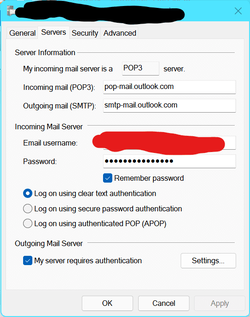When I have set up my Microsoft Accounts in Windows or even Outlook, I've had to have my phone handy because when I enter my password it wants authentication (e.g. Microsoft Authenticator app on my phone or an e-mail).
Yes, that's true here as I have 2FA setup for my Microsoft Account. And yes, whenever I use my "Microsoft Account" 2FA kicks in. That's true.
For the Outlook desktop app, there is no 2FA needed as you're simply opening an app. Adding email accounts also require no 2FA as you're simply adding an account to an app. However, if the specific email account, ex: johndoeatfake.com requires 2FA, then that's that account, NOT Outlook.
If using Outlook online (outlook.com) with the same Microsoft account credentials using 2FA, then yeah, 2FA is required, but once that's done and you're in the app, you can add accounts without issue, again, assuming the account itself is not 2FA protected.
Notice though in both instances, it is your Microsoft Account that needs 2FA, and that this is done "before" you get to Outlook.
Now, if the accounts belong to an organization that uses Azure Active Directory (Azure AD) (school or business accounts), yeah, those may require 2FA verification -
Common problems with two-step verification for a work or school account. In short, unless the account is a business or school account, there's no need for 2FA.
And outside a school or business account where the organization sets 2FA policy, you'll have to setup 2FA yourself; it's not automatic. Point, in one never setup 2FA, than it wouldn't kick it by itself. Example: I had to enable 2FA for my Microsoft account myself.
Also, it is an "active end user endeavor" to even try setting up 2FA for Outlook outside of active directory -
Outlook client (desktop app) 2FA not working
Anyway, I've setup 4 email accounts on my desktop 365 Outlook app (3 IMAP, 1 Exchange school account). None requires 2FA, nor do I need 2FA to open Outlook.
At any rate the OP's issue has nothing to do with 2FA.