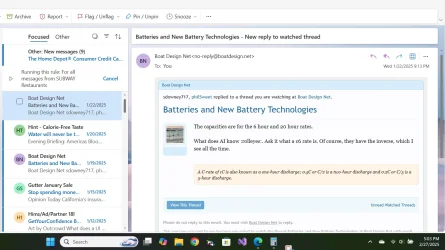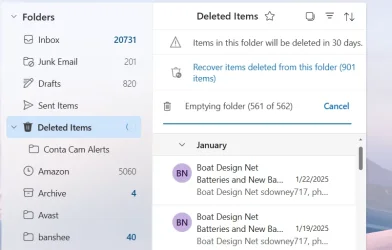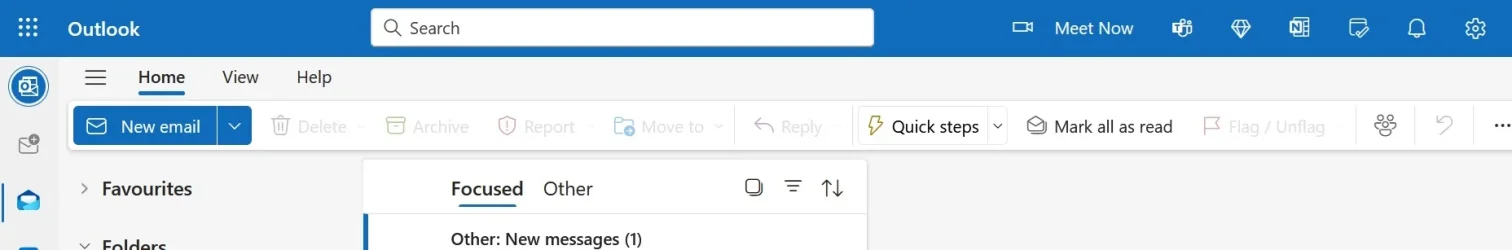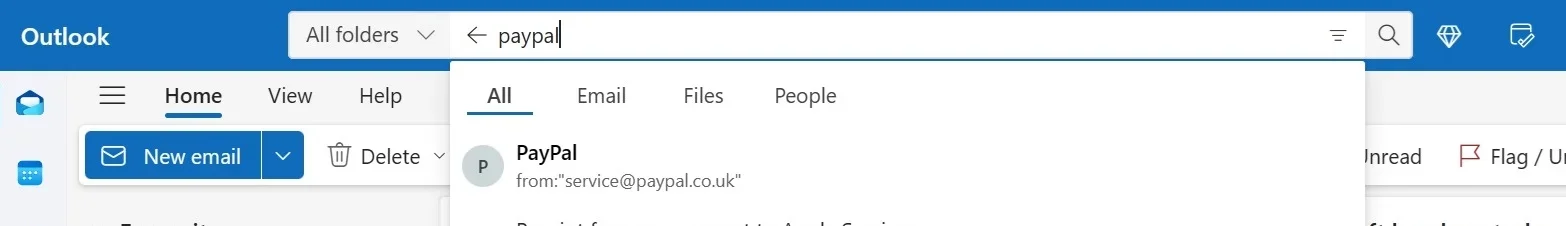- Local time
- 5:09 AM
- Posts
- 1,233
- OS
- windows 11
I was wanting to mass delete say 1000 emails from some particular place.
Is there some way to do it in one go? Rather than select and click 75 at a time.
I did find I can right click inbox and empty the entire inbox, thereby destroying the account and usefulness of outlook web for any purpose.
I have 26,000 mostly useless emails.
Should I abandon Outlook and start over with something else? As right now it is pretty useless.
And I was wondering if MSFT will stop working if it gets too full
Is there some way to do it in one go? Rather than select and click 75 at a time.
I did find I can right click inbox and empty the entire inbox, thereby destroying the account and usefulness of outlook web for any purpose.
I have 26,000 mostly useless emails.
Should I abandon Outlook and start over with something else? As right now it is pretty useless.
And I was wondering if MSFT will stop working if it gets too full
My Computer
System One
-
- OS
- windows 11
- Computer type
- PC/Desktop
- Manufacturer/Model
- some kind of old ASUS MB
- CPU
- old AMD B95
- Motherboard
- ASUS
- Memory
- 8gb
- Hard Drives
- ssd WD 500 gb