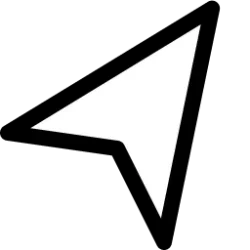I'm trying to assign Paint to one of the macro keys on my keyboard and can't find the location of the actual file anywhere. Does anyone happen to know where it's located in Windows 11?
Thanks.
Thanks.
- Windows Build/Version
- 22000.132
My Computer
System One
-
- OS
- Windows 11 Pro
- Computer type
- PC/Desktop
- Manufacturer/Model
- Custom
- CPU
- AMD Ryzen 7 9800x3D
- Motherboard
- MSI x670e Gaming Plus Wifi
- Memory
- 64 GB Corsair Dominator Titanium 6600
- Graphics Card(s)
- Asus ROG Strix RTX 4090 OC Edition
- Sound Card
- Integrated
- Monitor(s) Displays
- Samsung Odyssey G9 OLED 49" Super Ultrawide
- Screen Resolution
- 5120x1440 240Hz
- Hard Drives
- 1 TB PNY XLR8 NVMe SSD (Boot drive), 960 GB ADATA SSD, 1 TB Samsung SSD, 2 TB Samsung SSD, 2 TB Samsung SSD, 2 TB Crucial P5 NVMe SSD, 10 TB WD MyBook external HDD, 10 TB Seagate external HDD, 15 TB WD MyBook external HDD
- PSU
- Corsair RM1200x Shift
- Case
- Corsair 5000D Airflow
- Cooling
- iCue Link Titan 360 RX RGB
- Keyboard
- Corsair K100 RGB
- Mouse
- Razer Naga Pro v2 wireless
- Internet Speed
- Gigabit
- Browser
- Chrome
- Antivirus
- Windows Defender