A new Version update to Paint.Net 4.2.16 Is out. I have been using it and it is very stable.
Direct download links:
The complete list of changes so far for 4.3, as compared to 4.2.16:
You can get it by using the update feature or by going to the links/website below.
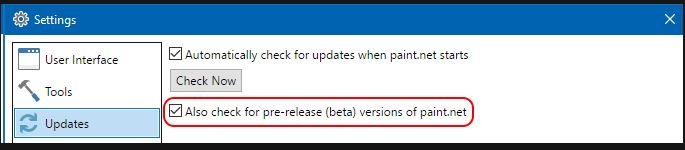 paint.net 4.3 alpha build 7881
paint.net 4.3 alpha build 7881
Direct download links:- Installer EXE
- Any CPU (x64, x86, ARM64): https://www.getpaint.net/files/zip/test/paint.net.4.300.7881.3082.install.anycpu.fdd.aot.zip
- Any CPU (x64, x86, ARM64): https://www.getpaint.net/files/zip/test/paint.net.4.300.7881.3082.install.anycpu.fdd.aot.zip
- Portable ZIPs
- Intel/AMD 64-bit (x64): https://www.getpaint.net/files/zip/test/paint.net.4.300.7881.3082.portable.x64.scd.aot.zip
- Intel/AMD 32-bit (x86): https://www.getpaint.net/files/zip/test/paint.net.4.300.7881.3082.portable.x86.scd.aot.zip
- ARM64: https://www.getpaint.net/files/zip/test/paint.net.4.300.7881.3082.portable.arm64.scd.aot.zip
- Fixed: EdHarvey's Effects now work as-is without the need to install an updated version (which is not yet available)
The complete list of changes so far for 4.3, as compared to 4.2.16:
- New: The app has been migrated to .NET 5, and performance has been greatly improved as a result.
- New: ARM64 is now natively supported
- Installation is much faster now due to no longer needing the "Optimizing performance for your system" stage (NGEN has been replaced with ReadyToRun via crossgen).
- Portable ZIPs are now officially available, utilizing self-contained deployment, and do not require the installation of .NET 5. You must manually update to newer versions of the app, however.
- Improved performance of most effects and other compute-intensive tasks by about 20% on average, due to .NET 5's improved code generation
- Improved:Many areas of the app have been optimized to use SIMD (SSE2/3/4.1, AVX2) on x86/x64
- Drawing on an image with a large number of layers is faster
- Drawing with the Gradient Tool's alpha mode is faster
- Drawing with the Recolor tool is faster
- Drawing with the Erase or Clone Stamp tool is faster when using a color whose alpha value is less than 255
- Drawing with the Overwrite blend mode is faster
- Drawing with the Shapes tool is faster, due to improved compositing performance
- Drawing with a brush tool without antialiasing is faster
- Tile compression has lower overhead due to being optimized for SSE2 and AVX2
- Working with complex selections is faster
- Many other optimizations all throughout the application and rendering engine
- Improved: Selection antialiasing quality is now better by way of using a 4x4 super sampling filter instead of 3x3. The code has also been optimized to use SSSE3 on x86/x64.
- Improved: Performance should be significantly better on systems without HyperThreading (by reserving 1 core for the UI), and also a bit better on systems with it (by utilizing more of the logical cores)
- Improved: Effect and File Type plugins can now be organized into folders -- the plugin loader will recursively search for DLLs up to 1 folder deep
- Fixed a bug in Polar Inversion that was causing hangs
- Improved performance of Polar Inversion by 3x, due to the aforementioned bug fix (and a little bit is due to .NET 5)
- Fixed: There were some issues with zooming in/out using the keyboard, where the anchoring (centering) point was not calculated correctly, causing the canvas to drift in the wrong direction.
- Fixed a bug when saving with "Auto Detect" bit-depth that was causing fidelity loss on some images that already had 256 colors or less. This was reported here: Images already with 256 or fewer colors being dithered when saved with palette
- Changed: A processor that supports SSSE3 (yes 3 S's) is now required for x86/x64 systems (previously only SSE2 was required). All CPUs released since about 2006 (e.g. Core 2 Duo) support this.
- Known Issue: Due to crashing, GPU accelerated effects (Gaussian Blur, Motion Blur, Radial Blur) on ARM64 will actually use the CPU for rendering.
My Computers
System One System Two
-
- OS
- Win11 Pro 26100.3915
- Computer type
- PC/Desktop
- Manufacturer/Model
- Dell Alienware Aurora R16
- CPU
- Intel Core i9 14900F (24 -Core, 68 MB Total Cache)
- Motherboard
- Dell Alienware
- Memory
- 32GB DDR5
- Graphics Card(s)
- RTX 4080 Super w/566.36
- Sound Card
- Realtec
- Monitor(s) Displays
- Corsair XENEON 32QHD165
- Screen Resolution
- 2560 X 1440
- Hard Drives
- 1-2TB Samsung 990 Pro PCIe NVMe M2 SSD
1-4TB Samsung 990 Pro PCIe NVMe M2 SSD
- PSU
- 1000 Watt Platinum Dell
- Case
- Alienware
- Cooling
- Liquid Closed Loop
- Keyboard
- Corsair Strafe RGB MK.2
- Mouse
- Corsair M65 Pro
- Internet Speed
- 1000Gb's Down-20 Up
- Browser
- Firefox 138.0
- Antivirus
- Defender
- Other Info
- Very Quiet And Fast
CyberPower UPS CP1500PFCLCD
-
- Operating System
- Linux Mint 22.1--Winindows 11 Pro Lite
- Computer type
- PC/Desktop
- Manufacturer/Model
- IBuypower
- CPU
- Intel Core i5 1315u
- Motherboard
- ASRock
- Memory
- 32GB DDR5
- Graphics card(s)
- PNY RTX 4017
- Sound Card
- onboard
- Monitor(s) Displays
- Dell 2419HGCF
- Screen Resolution
- 1920 X 1080
- Hard Drives
- Kingston 2TB SNV2S20006 PCIe 4.0 M.2.2280
SAMSUNG 980 PRO SSD 2TB, PCIe 4.0 M.2 2280
- PSU
- 850Watt
- Case
- Small
- Cooling
- Closed loop Liquid
- Mouse
- IBP
- Keyboard
- IBP
- Internet Speed
- 1GB
- Browser
- Firefox 137.0
- Antivirus
- Windows Defender
- Other Info
- Noisy but fast







