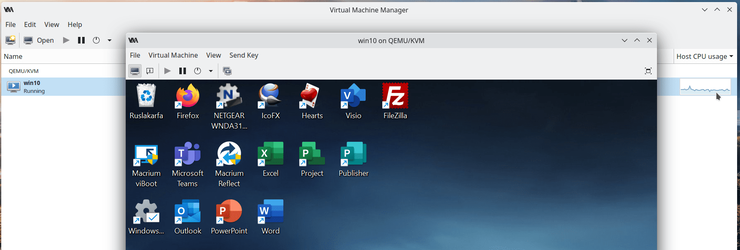- Local time
- 4:48 PM
- Posts
- 5,105
- Location
- Hafnarfjörður IS
- OS
- Windows XP,10,11 Linux (Fedora 42&43 pre-release,Arch Linux)
Hi folks
Is there some documentation around on how to pass devices, specifically GPU's, Disks and CPU's (if on an MP system).
On Linux host it's easy enough :
For Intel CPUs (VT-d) set intel_iommu=on. Since the kernel config option CONFIG_INTEL_IOMMU_DEFAULT_ON is not set by default when booting the host in Linux. You should also append the iommu=pt parameter. This will prevent Linux from touching devices which cannot be passed through.
I'm sure for AMD there's similar.
I'm messing around with HYPER-V today -- I've got a machine with 2 GPU's, 2 Physical CPU's (4 cores each) and 4 Mobo disk ports spare. I can't get the VM booted on to a "Native disk" and the 2nd monitor / GPU just seems to display what the ist one is showing - or just blank,
Using passthru if you have the hardware makes the VM about 99% as respomsive as it would be on a physical machine - It certainly does running Windows on a Linux beast.
Anybody got decent passthru work with HYPER-V with any version of VM. Using Host USB devices doesn't address the problem either since the Host still has to provide the main USB driver in the first place.
Cheers
jimbo
Is there some documentation around on how to pass devices, specifically GPU's, Disks and CPU's (if on an MP system).
On Linux host it's easy enough :
For Intel CPUs (VT-d) set intel_iommu=on. Since the kernel config option CONFIG_INTEL_IOMMU_DEFAULT_ON is not set by default when booting the host in Linux. You should also append the iommu=pt parameter. This will prevent Linux from touching devices which cannot be passed through.
I'm sure for AMD there's similar.
I'm messing around with HYPER-V today -- I've got a machine with 2 GPU's, 2 Physical CPU's (4 cores each) and 4 Mobo disk ports spare. I can't get the VM booted on to a "Native disk" and the 2nd monitor / GPU just seems to display what the ist one is showing - or just blank,
Using passthru if you have the hardware makes the VM about 99% as respomsive as it would be on a physical machine - It certainly does running Windows on a Linux beast.
Anybody got decent passthru work with HYPER-V with any version of VM. Using Host USB devices doesn't address the problem either since the Host still has to provide the main USB driver in the first place.
Cheers
jimbo
My Computer
System One
-
- OS
- Windows XP,10,11 Linux (Fedora 42&43 pre-release,Arch Linux)
- Computer type
- PC/Desktop
- CPU
- 2 X Intel i7
- Screen Resolution
- 4KUHD X 2