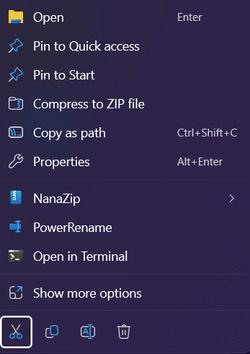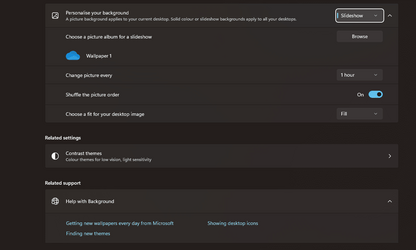- Local time
- 2:01 AM
- Posts
- 2,452
- OS
- Windows 11 Pro 24H2 (RP channel)
Recently I've posted here about some issues regarding the Power options crashing Settings (still not resolved) and the lock screen not ever coming on.
Here's the latest - if I manually lock the screen, I'll see the lock screen picture, but then it will go to the Login screen (Enter PIN). It does this without touching anything. This could happen within a second, or take a minute or so.
Waking from sleep has the same problem - I just see the Enter PIN screen and not the lock screen
Changed USB port on the mouse - no change
Switched the mouse of before locking - no change
Switched off both the mouse and my Razer controller - no change.
Seems to have only started happening within the last few days - possibly since the 23H2 update. Of course, this means that the monitor will never go off (I have the lock screen set to 30 minute slideshow)
Stuck for suggestions!
Here's the latest - if I manually lock the screen, I'll see the lock screen picture, but then it will go to the Login screen (Enter PIN). It does this without touching anything. This could happen within a second, or take a minute or so.
Waking from sleep has the same problem - I just see the Enter PIN screen and not the lock screen
Changed USB port on the mouse - no change
Switched the mouse of before locking - no change
Switched off both the mouse and my Razer controller - no change.
Seems to have only started happening within the last few days - possibly since the 23H2 update. Of course, this means that the monitor will never go off (I have the lock screen set to 30 minute slideshow)
Stuck for suggestions!
My Computer
System One
-
- OS
- Windows 11 Pro 24H2 (RP channel)
- Computer type
- PC/Desktop
- Manufacturer/Model
- MSI
- CPU
- AMD Ryzen 7 9800X3D 8-core
- Motherboard
- MEG X870E Godlike
- Memory
- 64GB Corsair Titanium 6000/CL30
- Graphics Card(s)
- MSI Suprim X 3080 Ti
- Sound Card
- Soundblaster AE-5 Plus
- Monitor(s) Displays
- ASUS TUF Gaming VG289Q
- Screen Resolution
- 3840x2160
- Hard Drives
- Samsung 9100 Pro 4TB (gen 5 x4, system drive/games)
Samsung 990 Pro 2TB
Samsung 980 Pro 2TB
Samsung 870 Evo 4TB
Samsung T7 Touch 1TB
- PSU
- Seasonic PX-2200
- Case
- Bequiet! Dark Base Pro 901
- Cooling
- Noctua NH-D15S Chromax black
- Keyboard
- Logitech G915 X (wired)
- Mouse
- Logitech G903 with PowerPlay charger
- Internet Speed
- 900Mb/sec
- Browser
- Microsoft Edge
- Antivirus
- Windows Defender