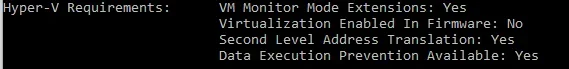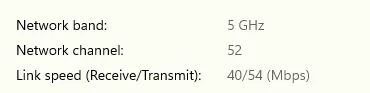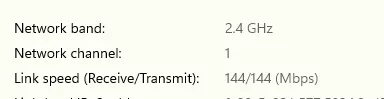SteveinKent
Active member
- Local time
- 4:24 AM
- Posts
- 68
- OS
- Windows 11
The download speed shown at the router (TalkTalk) is 47 Mbps, my Ipads and Android phone are showing speeds of around 40 Mbps, but my PC is now around 12 Mbps
Thinking that I was doing the right thing I have purchased and installed a tp-link WiFi adapter, (AX1800 or Archer TX20E), and downloaded and installed the latest drivers for it.
I've switched off the onboard WiFi, and switched on the tp-link but it's still around the 12 Mbps mark.
The signal bars have increased from 1 to 3 bars though, so something else is definitely going on.
Now I'm stumped....
Any help would be great, thank you.

Thinking that I was doing the right thing I have purchased and installed a tp-link WiFi adapter, (AX1800 or Archer TX20E), and downloaded and installed the latest drivers for it.
I've switched off the onboard WiFi, and switched on the tp-link but it's still around the 12 Mbps mark.
The signal bars have increased from 1 to 3 bars though, so something else is definitely going on.
Now I'm stumped....
Any help would be great, thank you.

My Computer
System One
-
- OS
- Windows 11
- Computer type
- PC/Desktop
- Manufacturer/Model
- Own build
- CPU
- AMD Ryzen 5 3600
- Motherboard
- B550 Aorus Elite AC V2
- Memory
- Crucial Ballistix BL2K8G36C16U4B 3600 MHz, DDR4, DRAM, Desktop Gaming Memory Kit, 16GB (8GB x2), CL16, Black
- Graphics Card(s)
- ASUS NVIDIA GeForce RTX 3060 DUAL OC V2 12GB GDDR6
- Sound Card
- None
- Monitor(s) Displays
- ASUS TUF Gaming VG32VQ1BR Curved Gaming Monitor – 31.5 inch WQHD (2560x1440), 165Hz(Above 144Hz),
- Screen Resolution
- 2560 x 1440
- Hard Drives
- C: Crucial P3 2TB M.2 PCIe Gen3 NVMe Internal SSD (OS)
D: Crucial P3 2TB M.2 PCIe Gen3 NVMe Internal SSD (Data)
F: 2 TB HDD (Photos and Videos)
G: 2 TB HDD (C: Drive Backup)
H: 2 TB HDD (D: Drive Backup)
- Keyboard
- Logitech MX Keys S
- Mouse
- MX Master 3S
- Internet Speed
- 45mbps
- Browser
- Brave
- Antivirus
- Bitdefender
- Other Info
- tp-link AX1800 WiFi adapter