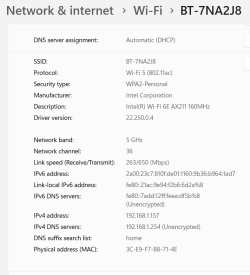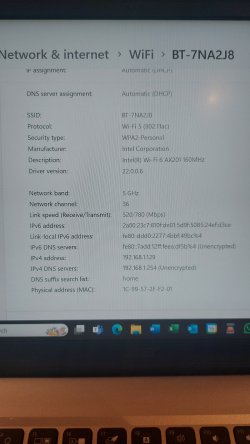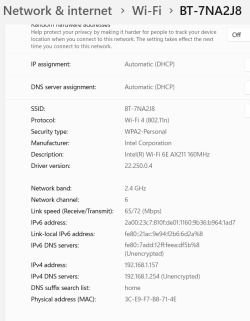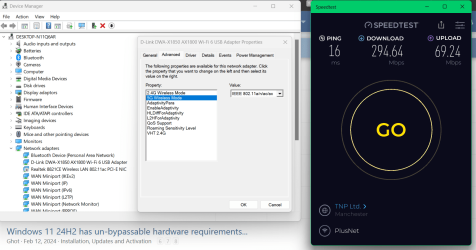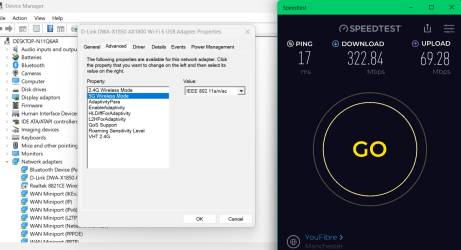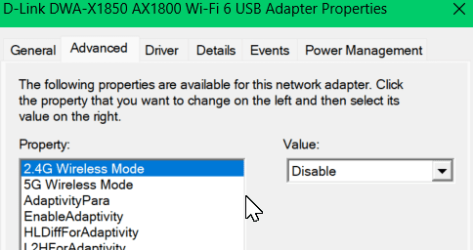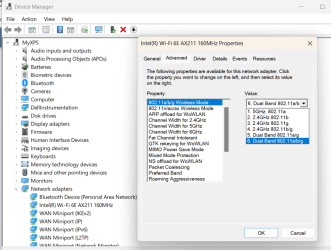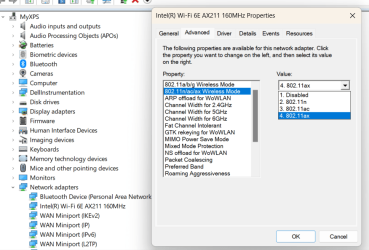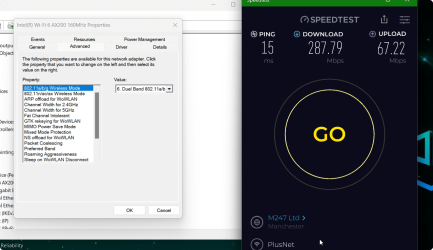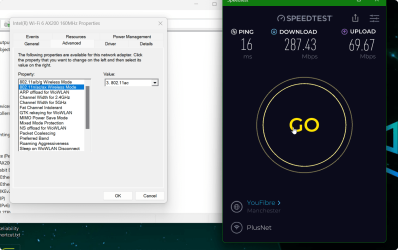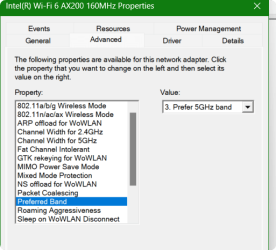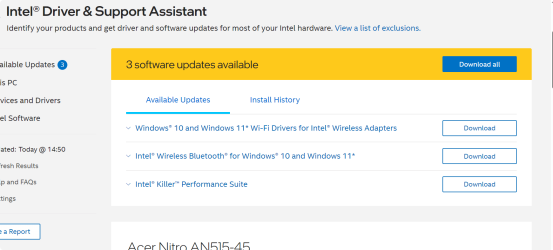I'm not a massive tech person so info might be a bit basic. My laptop is a Dell, with a decent spec, operating Windows 11. The wifi driver is a 6E. My wifi speed is pretty dismal at around 25gb. My mobile phone will achieve around 120gb. More importantly, my partners' wifi speed on her laptop (who's spec isn't as good as mine and we're using same household router) is around 120gb - she has a intel 6 driver. I've had a look on the internet as to why my speed is so poor, but I'm struggling to find an answer (especially one that I understand). I am wondering whether it might be down to me having a 6E driver. Could this be the case? If not any ideas where I go from here.
- Windows Build/Version
- Windows 11
My Computer
System One
-
- OS
- Windows 11
- Computer type
- Laptop
- Manufacturer/Model
- Dell
- Memory
- 32g