sleepygoat
Mina
My mom complained that her laptop couldn't connect to the wifi. The wifi button that usually placed in the notification tray is missing. Tried network reset but same thing happened again and again. I decided to factory reset the laptop and, yeah, the wifi option is missing forever and i can't even boot to the OS screen
 is this the driver or hardware mistake?? Any solutions will be appreciated.
is this the driver or hardware mistake?? Any solutions will be appreciated.
Model: ASUS Vivobook Max X441MA
OS: Windows 11 Home Single Language (upgraded from Windows 10 Home Single Language)
CPU: Intel Celeron N4000
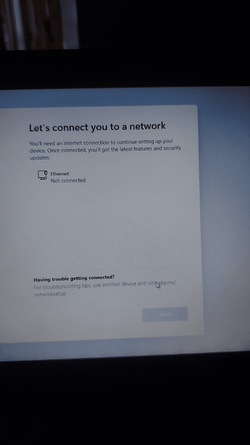
Model: ASUS Vivobook Max X441MA
OS: Windows 11 Home Single Language (upgraded from Windows 10 Home Single Language)
CPU: Intel Celeron N4000
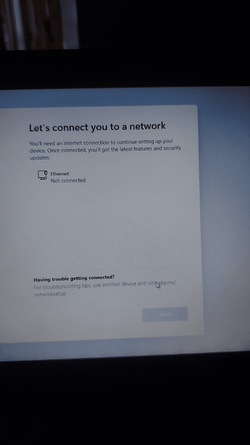
- Windows Build/Version
- Windows 11 Home Single Language
My Computer
System One
-
- OS
- Windows 11 Home Single Language
- Computer type
- Laptop
- Manufacturer/Model
- Acer Aspire 5 Slim
- CPU
- Intel Core i3 1115G4
- Motherboard
- TGL
- Memory
- DDR4
- Graphics Card(s)
- NVIDIA GeForce MX350
- Sound Card
- Intel Tiger Lake-U/Y PCH-LP - cAVS
- Monitor(s) Displays
- 1
- Screen Resolution
- 1366x768
- Hard Drives
- INTEL SSDPEKNU512GZ
- Browser
- Google Chrome


















