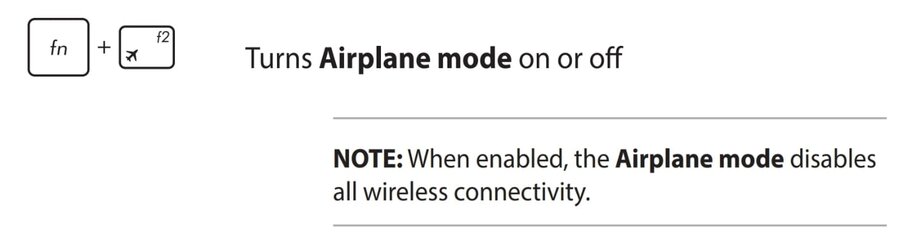noted. thanks!A simple diagnostics step.
Turn off the WiFi router.
Wait 2 minutes
Turn it back on
Wait about 2-5 minutes and try to reconnect to it.
My Computer
System One
-
- OS
- Windows 11 Home Single Language
- Computer type
- Laptop
- Manufacturer/Model
- Acer Aspire 5 Slim
- CPU
- Intel Core i3 1115G4
- Motherboard
- TGL
- Memory
- DDR4
- Graphics Card(s)
- NVIDIA GeForce MX350
- Sound Card
- Intel Tiger Lake-U/Y PCH-LP - cAVS
- Monitor(s) Displays
- 1
- Screen Resolution
- 1366x768
- Hard Drives
- INTEL SSDPEKNU512GZ
- Browser
- Google Chrome