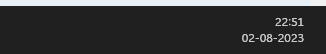JavaScript is disabled. For a better experience, please enable JavaScript in your browser before proceeding.
You are using an out of date browser. It may not display this or other websites correctly.
You should upgrade or use an
alternative browser .
Solved Start button is missing in the left corner on my main monitor
Start button is not in the left corner on my main monitor as it is on my secordary monitor
I have open shell and displayfusion but after some updates it's only the secondary monitor that has the start button in the left corner with shortcuts centered
I used to have windows 7 style start menu in the corner and in the middle the windows 11 start menu
how do get it back ?
I think my problem is that dispaly fudion takbar is only on my secondary monitor, display fusion has options to move my start button to the left corner which is what i want
Last edited: Aug 2, 2023
OS
windows 11
Computer type
PC/Desktop
Manufacturer/Model
Asrock
CPU
i3 12100f
Motherboard
Asrock B760M PG Lightning/D4
Memory
32gb corsair 3600 mhz cl16 vengeance
Graphics Card(s)
xfx rx 6700 xt
Sound Card
ifi signature v1
Monitor(s) Displays
24" iiyamag2470hsu 32" lg 32 gp 850
Screen Resolution
1920x1080 2560x1440
Hard Drives
1 and 2 tb Samsung 970 evo plus
PSU
Corsair Rm850x
Case
corsair 5000D airflow tg
Cooling
Artic p12 Thermalright peerless assassin 120
Keyboard
Corsair k70 tkl
Mouse
Logiotech pro superlight
Internet Speed
300/300
Antivirus
Bitdefender free
Third party apps that alter the GUI can have various and sundry results depending on whether you use the release or insider version of 11 and expecially when you use more than one together. Any windows update can break them. About the only thing I can suggest is start using only one app and make sure it has the latest update. Go from there with its settings and see when your problem pops up
OS
Windows 11 Pro 24H2 26100.4652
Computer type
PC/Desktop
Manufacturer/Model
Dell Optiplex 7080
CPU
i9-10900 10 core 20 threads
Motherboard
DELL 0J37VM
Memory
32 gb
Graphics Card(s)
none-Intel UHD Graphics 630
Sound Card
Integrated Realtek
Monitor(s) Displays
Benq 27
Screen Resolution
2560x1440
Hard Drives
2x1tb Solidigm m.2 nvme /External drives 512gb Samsung m.2 sata+2tb Kingston m2.nvme
PSU
500w
Case
MT
Cooling
Dell Premium
Keyboard
Logitech wired
Mouse
Logitech wireless
Internet Speed
so slow I'm too embarrassed to tell
Browser
#1 Edge #2 Firefox
Antivirus
Defender+MWB Premium
Operating System
Windows 11 Pro 24H2 26100.4061
Computer type
PC/Desktop
Manufacturer/Model
Beelink Mini PC SER5
CPU
AMD Ryzen 7 6800U
Memory
32 gb
Graphics card(s)
integrated
Sound Card
integrated
Monitor(s) Displays
Benq 27
Screen Resolution
2560x1440
Hard Drives
1TB Crucial nvme
Keyboard
Logitech wired
Mouse
Logitech wireless
Internet Speed
still too embarrassed to tell
Browser
Firefox
Antivirus
Defender
Other Info
System 3 is non compliant Dell 9020 i7-4770/24gb ram Win11 PRO 26100.4061
tried start orb 4
OS
windows 11
Computer type
PC/Desktop
Manufacturer/Model
Asrock
CPU
i3 12100f
Motherboard
Asrock B760M PG Lightning/D4
Memory
32gb corsair 3600 mhz cl16 vengeance
Graphics Card(s)
xfx rx 6700 xt
Sound Card
ifi signature v1
Monitor(s) Displays
24" iiyamag2470hsu 32" lg 32 gp 850
Screen Resolution
1920x1080 2560x1440
Hard Drives
1 and 2 tb Samsung 970 evo plus
PSU
Corsair Rm850x
Case
corsair 5000D airflow tg
Cooling
Artic p12 Thermalright peerless assassin 120
Keyboard
Corsair k70 tkl
Mouse
Logiotech pro superlight
Internet Speed
300/300
Antivirus
Bitdefender free
Have you tried removing all 3rd party apps to see what you get with native windows.
OS
Windows 11 Pro 24H2 26100.4652
Computer type
PC/Desktop
Manufacturer/Model
Dell Optiplex 7080
CPU
i9-10900 10 core 20 threads
Motherboard
DELL 0J37VM
Memory
32 gb
Graphics Card(s)
none-Intel UHD Graphics 630
Sound Card
Integrated Realtek
Monitor(s) Displays
Benq 27
Screen Resolution
2560x1440
Hard Drives
2x1tb Solidigm m.2 nvme /External drives 512gb Samsung m.2 sata+2tb Kingston m2.nvme
PSU
500w
Case
MT
Cooling
Dell Premium
Keyboard
Logitech wired
Mouse
Logitech wireless
Internet Speed
so slow I'm too embarrassed to tell
Browser
#1 Edge #2 Firefox
Antivirus
Defender+MWB Premium
Operating System
Windows 11 Pro 24H2 26100.4061
Computer type
PC/Desktop
Manufacturer/Model
Beelink Mini PC SER5
CPU
AMD Ryzen 7 6800U
Memory
32 gb
Graphics card(s)
integrated
Sound Card
integrated
Monitor(s) Displays
Benq 27
Screen Resolution
2560x1440
Hard Drives
1TB Crucial nvme
Keyboard
Logitech wired
Mouse
Logitech wireless
Internet Speed
still too embarrassed to tell
Browser
Firefox
Antivirus
Defender
Other Info
System 3 is non compliant Dell 9020 i7-4770/24gb ram Win11 PRO 26100.4061
no i can't turn them all off i use display fusion
one is display fusion, one is open shell and latest stardock start 11
for now i have almost like i wanted when i adjsuted windows taskbare to have the same on all monitors except for the icons in the right corner
It's not the same
if i could, i just want one program or display fusion and another program to give the same taskbars on both monitors and open wmp if i click on the icon on the secondary monitor to open on that monitor, not just by default always open on my main monitor, which atm wmp does
OS
windows 11
Computer type
PC/Desktop
Manufacturer/Model
Asrock
CPU
i3 12100f
Motherboard
Asrock B760M PG Lightning/D4
Memory
32gb corsair 3600 mhz cl16 vengeance
Graphics Card(s)
xfx rx 6700 xt
Sound Card
ifi signature v1
Monitor(s) Displays
24" iiyamag2470hsu 32" lg 32 gp 850
Screen Resolution
1920x1080 2560x1440
Hard Drives
1 and 2 tb Samsung 970 evo plus
PSU
Corsair Rm850x
Case
corsair 5000D airflow tg
Cooling
Artic p12 Thermalright peerless assassin 120
Keyboard
Corsair k70 tkl
Mouse
Logiotech pro superlight
Internet Speed
300/300
Antivirus
Bitdefender free
I now got it to work Stardock Start 11 and windows taskbar, i just tried and tried uninstalled open shell
OS
windows 11
Computer type
PC/Desktop
Manufacturer/Model
Asrock
CPU
i3 12100f
Motherboard
Asrock B760M PG Lightning/D4
Memory
32gb corsair 3600 mhz cl16 vengeance
Graphics Card(s)
xfx rx 6700 xt
Sound Card
ifi signature v1
Monitor(s) Displays
24" iiyamag2470hsu 32" lg 32 gp 850
Screen Resolution
1920x1080 2560x1440
Hard Drives
1 and 2 tb Samsung 970 evo plus
PSU
Corsair Rm850x
Case
corsair 5000D airflow tg
Cooling
Artic p12 Thermalright peerless assassin 120
Keyboard
Corsair k70 tkl
Mouse
Logiotech pro superlight
Internet Speed
300/300
Antivirus
Bitdefender free