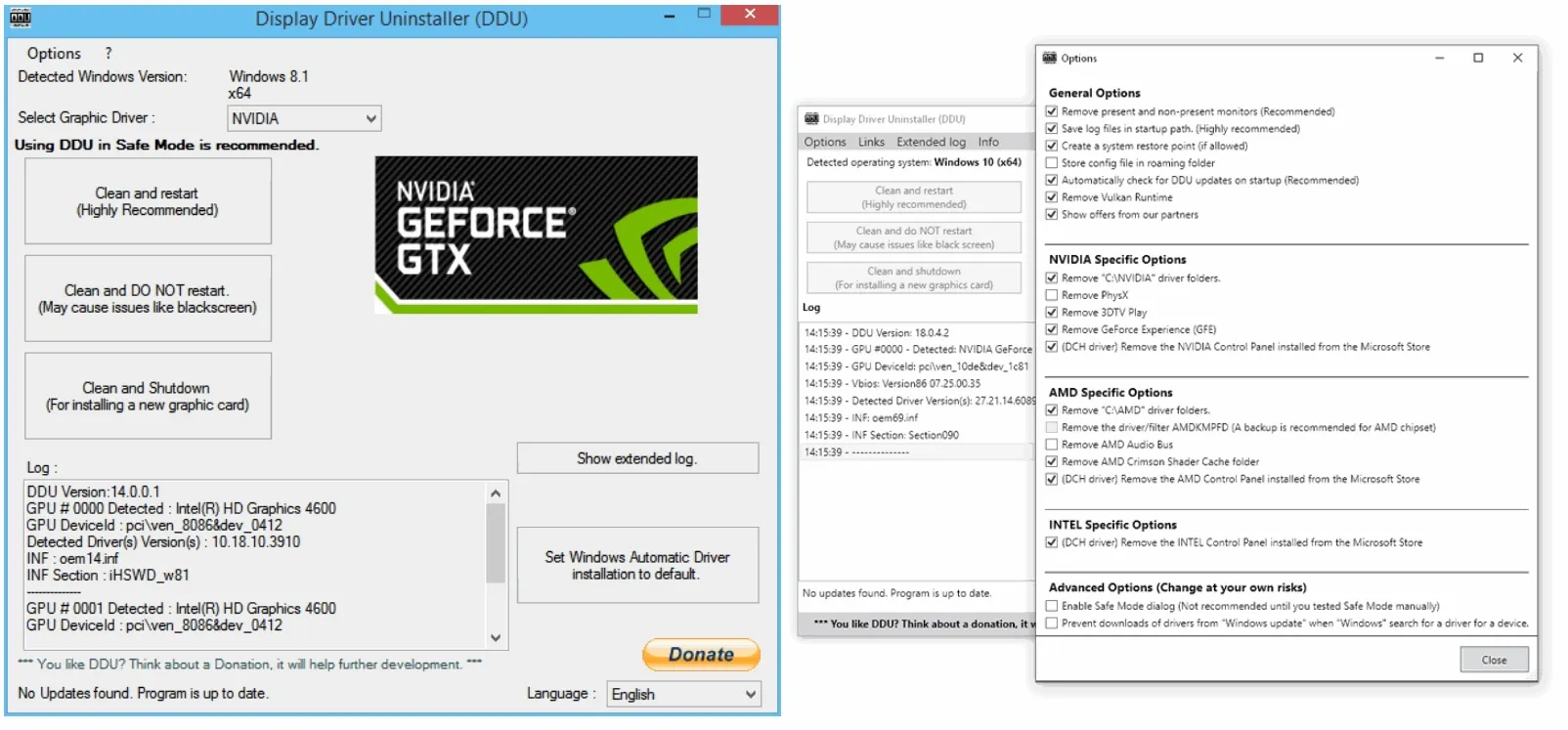Yes, that is correct, but I don't think it's the GPU driver as explained below, and also why I asked about a camera (point is what device is it that's got that yellow triangle).
Per device manager... there is no error for the GPU. The error is for something unknown. Please review the posted images. I don't know everything, but I know to read the Device Manager. If there was an issue with the GPU, it too would have a yellow triangle It doesn't.
My Device Manager for example...
View attachment 71665
I suspect there are actually
two issues going on - one concerning the "nvlddmkm" shown in event viewer (which can be had even with a functioning card) AND the missing driver for whatever item it belongs to.
I'm therefore under the impression the OP is combining the GPU error code with the missing drivers for the unknown device. Again, I base this on the actually posted images the OP provided.