- Local time
- 3:33 PM
- Posts
- 157
- OS
- Windows 11 Pro 24H2 (26100.4202)
Hello all!
I've had an occasional issue with some software (changes from games to apps) that shows up on my Reliability Monitor.
It's a different app every time, but when it does happen there are issues with my system. While the Warnings are notable, I've had more issues from App Failures than anything else.
What I'm looking for, if possible, is a piece of software that I can have in the System Tray that will speak up when there is an "Application Failure" issue (as shown below):
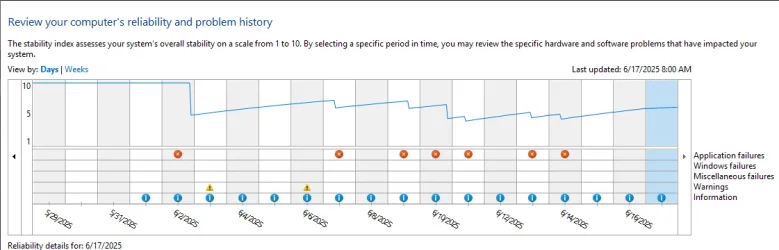
My goal is to track these issues and either send info to the devs to correct or just find a replacement so it doesn't happen again.
Thanks for the help!
Windows Version: 26100.4351
I've had an occasional issue with some software (changes from games to apps) that shows up on my Reliability Monitor.
It's a different app every time, but when it does happen there are issues with my system. While the Warnings are notable, I've had more issues from App Failures than anything else.
What I'm looking for, if possible, is a piece of software that I can have in the System Tray that will speak up when there is an "Application Failure" issue (as shown below):
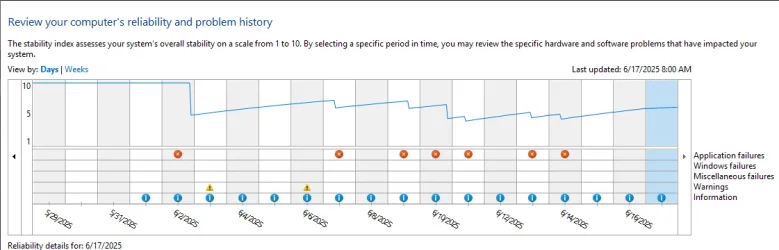
My goal is to track these issues and either send info to the devs to correct or just find a replacement so it doesn't happen again.
Thanks for the help!
Windows Version: 26100.4351
My Computer
System One
-
- OS
- Windows 11 Pro 24H2 (26100.4202)
- Computer type
- PC/Desktop
- Manufacturer/Model
- Pre-built
- CPU
- AMD Ryzen 7 7800X3D
- Motherboard
- MSI Pro B650-VC WiFi
- Memory
- 32gb Team Group (T-Force) DDR5-6000
- Graphics Card(s)
- Zotac nVidia GeForce RTX 4070 SUPER - 12gb
- Sound Card
- Sound BlasterX G6
- Monitor(s) Displays
- BenQ XL2411P and ViewSonic VX2453
- Screen Resolution
- 1920x1080
- Hard Drives
- WD Blue SN5000 - 500gb NVME
WD Blue SN580 - 2TB NVME
- Keyboard
- Mountain Everest
- Mouse
- Logitech G502 Hero
- Internet Speed
- T-Mobile Home Internet
- Browser
- Firefox
- Other Info
- QNAP TS-469 Pro NAS, TP-Link W7200 (2 unit mesh network)






