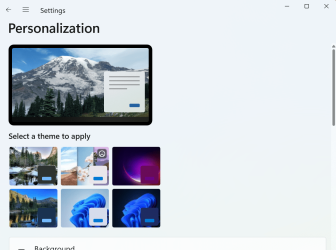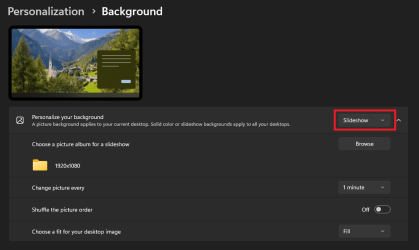I am having a problem with Background Personalization on Windows 11 Pro. The only way I can get Background Personalization to pull pictures out of a ‘My Pictures’ folder is to be connected to an internet radio show with Windows Media Player. If I am not connected to a particular internet program, background personalization defaults. Background Personalization starts pulling pictures from all sorts of places at random. In no sensible order. Completely ignoring my folder of choice. Does this make any sense? Do you think there is a solution? Advice? Suggestions?
- Windows Build/Version
- Windows 11 Pro Version 23H2 OS Build 22631.3007 Windows Feature Experience Pack 1000.22681.1000.0
My Computer
System One
-
- OS
- Windows 11 Pro
- Computer type
- PC/Desktop
- Manufacturer/Model
- Dell XPS