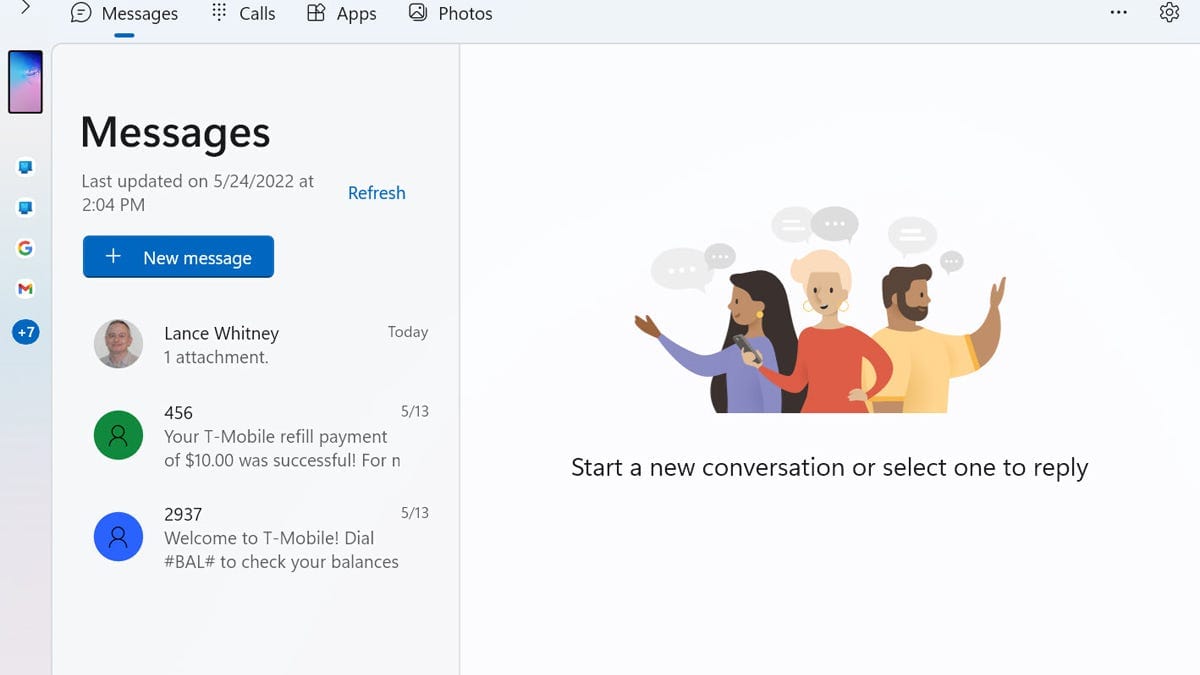I've recently installed Link to Windows on my phone - Moto G Power 2022, set everything up
and have done some initial testing. I've noticed that I seem unable to view the home screen
on my phone from Phone Link (from my laptop). I'd like to do this in order to select an app.
on the phone from my pc.
Does anyone have a suggestion as to how I can do this?
thanks
and have done some initial testing. I've noticed that I seem unable to view the home screen
on my phone from Phone Link (from my laptop). I'd like to do this in order to select an app.
on the phone from my pc.
Does anyone have a suggestion as to how I can do this?
thanks
My Computer
System One
-
- OS
- Windows 11 HOME
- Computer type
- Laptop
- Manufacturer/Model
- HP LAPTOP 17 - cn3xxx
- CPU
- 13th Gen Intel(R) Core(TM) i5-1335U 1.30 GHz
- Memory
- 32.0 GB (31.7 GB usable)
- Hard Drives
- 2 TB