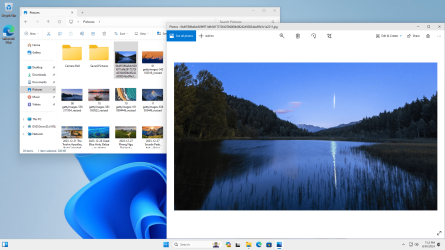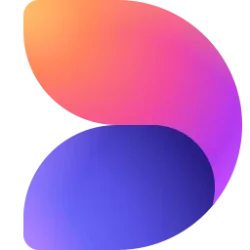I have a registry edit file that makes the old version of photo viewer work. I've used that file with every Windows install dating back to just about Windows 10 and it's always worked until now. Now clicking on a photo does nothing. I can right click it and select open with photos and it will open with the newer windows 11 version of photo. But needless to say I don't want to have to right click every photo to get it to load.
It's possible that the registry edit borked the system, so I'm wondering if I can fix this somehow?
It's possible that the registry edit borked the system, so I'm wondering if I can fix this somehow?
My Computer
System One
-
- OS
- Windows 11