Win 11 Pro 64 Ver 22H2
The photos app is giving pop up error "Photos Application Service Disconnected, The application service process disconnected and has been restarted" it does this constantly even after selecting "ok". Application was running fine until I moved 8K photos from Icloud to internal hard drive. I have Terminated, repaired, and reset the photos App, and restarted the computer. I have also logged out and logged back into iCloud photos. Error continues. (Screenshot below)
Thank you
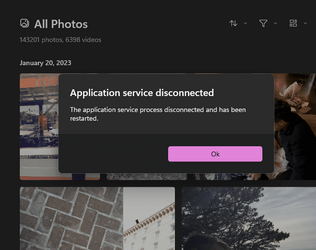
The photos app is giving pop up error "Photos Application Service Disconnected, The application service process disconnected and has been restarted" it does this constantly even after selecting "ok". Application was running fine until I moved 8K photos from Icloud to internal hard drive. I have Terminated, repaired, and reset the photos App, and restarted the computer. I have also logged out and logged back into iCloud photos. Error continues. (Screenshot below)
Thank you
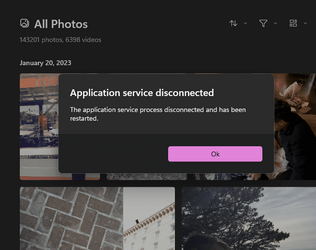
Attachments
My Computer
System One
-
- OS
- Windows 11
- Computer type
- PC/Desktop
- Manufacturer/Model
- Lenovo P360 Tower
- CPU
- 12th Gen Intel(R) Core(TM) i9-12900 2.40 GHz
- Memory
- 64.0 GB
- Graphics Card(s)
- Nvidia RTX A200 12GB
- Hard Drives
- 1TB SSD, 2TB SSD






