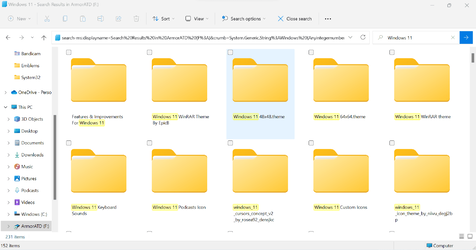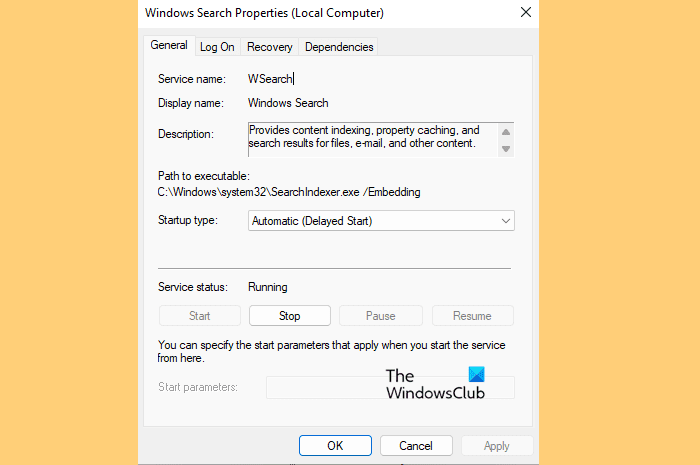JavaScript is disabled. For a better experience, please enable JavaScript in your browser before proceeding.
You are using an out of date browser. It may not display this or other websites correctly.
You should upgrade or use an
alternative browser .
Photos, Videos, Software, & Other Files Are Not Showing Up In File Explorer's Search Results.
I Accidentally Turned On The Indexing Feature In File Explorer, All Of The Files In The Search Results Disappeared Except The Folders (Some Are Disappeared). I Tried Fixing The Problem But It Won't Work, Can Somebody Help Me!!!
Windows Build/Version
Version 21H2 (OS Build 22000.593)
OS
Windows 11
Computer type
Laptop
Manufacturer/Model
Lenovo YOGA 730-15IKB
CPU
Intel Core i5-8250U
Motherboard
Lenovo LNVNB161216
Memory
8.00 GB
Graphics Card(s)
Intel(R) UHD Graphics 620
Sound Card
Realtek ALC236 @ Intel Sunrise Point-LP PCH - High Definition Audio Controller, Intel Kaby Lake HDMI @ Intel Sunrise Point-LP PCH - High Definition Audio Controller [C1] PCI[C1] PCI,
Monitor(s) Displays
CMN N156HCE-EN1
Screen Resolution
1920x1080
Hard Drives
G-TECH ArmorATD SCSI Disk Device
PSU
OEM Define 1
Case
Unknown Case
Cooling
Intel Sunrise Point-LP PCH - Thermal Management Controller [C1]
Keyboard
Standard PS/2 Keyboard
Mouse
HID-compliant mouse
Internet Speed
292500 kbps
Browser
Microsoft Edge, Google Chrome, Etc.
Antivirus
Trend Micro Internet Security
Other Info
Computer Type: ACPI x64-based PC
My indexing is set to default. I've never messed with it. Attached is a screenshot. Here's a good article to tell you how to turn it back on and set it to default..
If you want to configure Indexing Options and Settings for Windows 11 Search effortlessly, follow this article.
www.thewindowsclub.com
indexing.jpg
30.6 KB
· Views: 0
OS
Windows 11 Pro 24H2 26100.4652
Computer type
PC/Desktop
Manufacturer/Model
Dell Optiplex 7080
CPU
i9-10900 10 core 20 threads
Motherboard
DELL 0J37VM
Memory
32 gb
Graphics Card(s)
none-Intel UHD Graphics 630
Sound Card
Integrated Realtek
Monitor(s) Displays
Benq 27
Screen Resolution
2560x1440
Hard Drives
2x1tb Solidigm m.2 nvme /External drives 512gb Samsung m.2 sata+2tb Kingston m2.nvme
PSU
500w
Case
MT
Cooling
Dell Premium
Keyboard
Logitech wired
Mouse
Logitech wireless
Internet Speed
so slow I'm too embarrassed to tell
Browser
#1 Edge #2 Firefox
Antivirus
Defender+MWB Premium
Operating System
Windows 11 Pro 24H2 26100.4061
Computer type
PC/Desktop
Manufacturer/Model
Beelink Mini PC SER5
CPU
AMD Ryzen 7 6800U
Memory
32 gb
Graphics card(s)
integrated
Sound Card
integrated
Monitor(s) Displays
Benq 27
Screen Resolution
2560x1440
Hard Drives
1TB Crucial nvme
Keyboard
Logitech wired
Mouse
Logitech wireless
Internet Speed
still too embarrassed to tell
Browser
Firefox
Antivirus
Defender
Other Info
System 3 is non compliant Dell 9020 i7-4770/24gb ram Win11 PRO 26100.4061