Enferlain
Member
- Local time
- 10:27 AM
- Posts
- 7
- OS
- Win 11
I'm not sure what started this or when, but I did a clean install about 2 months ago to update to 22h2 and I don't remember encountering issues like this at first.
For the past maybe 1-2 weeks most pictures hosted on the internet just refuse to load instantly (as they used to or as they should) and take an incredible amount of time, like minutes at least regardless of size (can be an emoji on discord.) I can't even begin to troubleshoot the problem, because I have no clue how to search for anything like this, and any search results I get are about issues in the explorer, not online. The main place I noticed it at is Chrome and Discord, but it happens in Edge and Brave too. Torrent reaches max download speed (2000 mbit/s), videos/streams don't buffer either. Ping in games is normal (20) with no spikes.
Trying to download pictures (at this point they're still like halfway into loading inside Chrome)
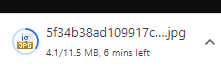
Opening some pictures in new tabs
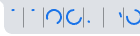
Discord emotes menu
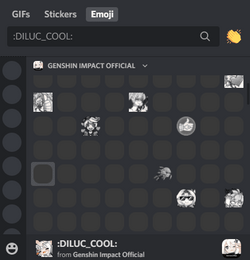
Clicking on stuff like login on pages, or other stuff can take a while to load as well, but the most noticeable thing is pictures just struggling to load by every bar of pixels.
This only happens on my pc, not on the other ones connected to the same network either via wifi or cable. Phones are fine as well.
What I tried so far:
Restarted router/modem,
Swapped ethernet cables,
Tried 1gb intel port (using 2.5gb realtek port by default),
Changed dns on pc to Google,
ipconfig release/renew/flushdns/winsock reset
Reinstalled ethernet drivers
What I haven't tried yet:
Safe mode networking
Network reset in Windows settings
Ideally I'd like to be able to figure out what causes this as it's really disruptive to my daily activity, but I don't know what troubleshooting steps I can take other than what I've already done, so I'd really appreciate if anyone with any idea after reading this could share it with me.
My motherboard is an Asus Rog x570 Dark hero, using the 2.5gb realtek port on it. Windows version is 22623.875
For the past maybe 1-2 weeks most pictures hosted on the internet just refuse to load instantly (as they used to or as they should) and take an incredible amount of time, like minutes at least regardless of size (can be an emoji on discord.) I can't even begin to troubleshoot the problem, because I have no clue how to search for anything like this, and any search results I get are about issues in the explorer, not online. The main place I noticed it at is Chrome and Discord, but it happens in Edge and Brave too. Torrent reaches max download speed (2000 mbit/s), videos/streams don't buffer either. Ping in games is normal (20) with no spikes.
Trying to download pictures (at this point they're still like halfway into loading inside Chrome)
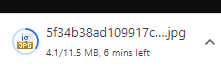
Opening some pictures in new tabs
Discord emotes menu
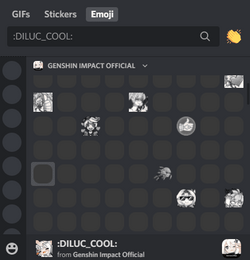
Clicking on stuff like login on pages, or other stuff can take a while to load as well, but the most noticeable thing is pictures just struggling to load by every bar of pixels.
This only happens on my pc, not on the other ones connected to the same network either via wifi or cable. Phones are fine as well.
What I tried so far:
Restarted router/modem,
Swapped ethernet cables,
Tried 1gb intel port (using 2.5gb realtek port by default),
Changed dns on pc to Google,
ipconfig release/renew/flushdns/winsock reset
Reinstalled ethernet drivers
What I haven't tried yet:
Safe mode networking
Network reset in Windows settings
Ideally I'd like to be able to figure out what causes this as it's really disruptive to my daily activity, but I don't know what troubleshooting steps I can take other than what I've already done, so I'd really appreciate if anyone with any idea after reading this could share it with me.
My motherboard is an Asus Rog x570 Dark hero, using the 2.5gb realtek port on it. Windows version is 22623.875
- Windows Build/Version
- 22623.875
My Computer
System One
-
- OS
- Win 11
- Computer type
- PC/Desktop
- CPU
- Ryzen 3950x
- Motherboard
- Asus rog x570 Dark hero
- Memory
- 2x 16gb Trident Z 3200 2x 16gb Trident Z 4000
- Graphics Card(s)
- Asus rog 6800xt liquid
- PSU
- Corsair hx850i
- Case
- Dark Base pro 900





