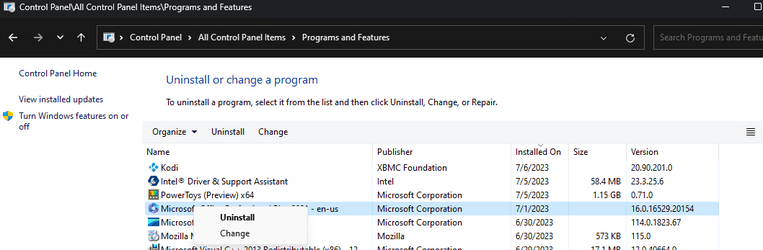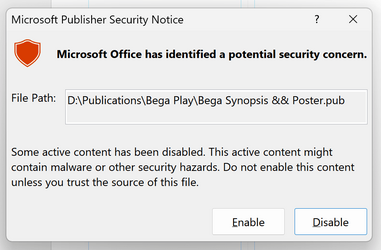- Local time
- 5:04 AM
- Posts
- 445
- OS
- Windows 11 - Updated automatically
I asked this question on the MS forum but got no replies, Usually get much better support here where all the bright guys hang out!
My Publisher installation loads very slowly and then freezes. I can't figure out why. I have a slightly different problem with Word but that just goes very slow at times. Your answers may well apply to that as well.
Since I can't think of any other way to deal with this and it is a technique often advised, I want to uninstall Publisher (and Word) and then reinstall. Outlook works fine so I don't want that touched and risk having to reset everything in my account.
How can I do this please?
My Publisher installation loads very slowly and then freezes. I can't figure out why. I have a slightly different problem with Word but that just goes very slow at times. Your answers may well apply to that as well.
Since I can't think of any other way to deal with this and it is a technique often advised, I want to uninstall Publisher (and Word) and then reinstall. Outlook works fine so I don't want that touched and risk having to reset everything in my account.
How can I do this please?
My Computer
System One
-
- OS
- Windows 11 - Updated automatically
- Computer type
- PC/Desktop
- Manufacturer/Model
- Updated Chillblast
- CPU
- Intel i7 12700K Twelve Core 3.6Ghz
- Motherboard
- MSI PRO Z690-A DDR4 Motherboard
- Memory
- Corsair 32Gb Vengeance RAM
- Cooling
- Air cooled
- Internet Speed
- 72Mb down, 18Mb up
- Browser
- Chrome
- Antivirus
- Avast