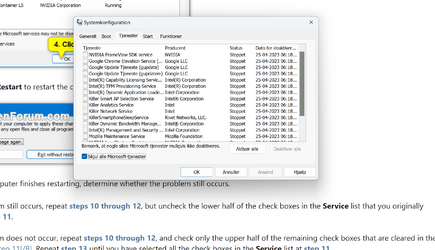CryptoKing
New member
- Local time
- 10:54 PM
- Posts
- 7
- OS
- Windows 11
Hey Everyone
I have just installed windows 11..
And i noticed that the download folder (i have 255 folder/files in that folder) loads very slowly everytime i try to open it.
I have sorted it by date, and when i enter the folder it has it sorted by random, and then it spends around 24 seconds to sort the folder by date, everytime i try to open it.
I have made a screenshare video in Loom here: Loom | Free Screen & Video Recording Software
i record the video with the download folder to the left, and a Google timer to the right.
Any suggestions to what it could be?
I have just installed windows 11..
And i noticed that the download folder (i have 255 folder/files in that folder) loads very slowly everytime i try to open it.
I have sorted it by date, and when i enter the folder it has it sorted by random, and then it spends around 24 seconds to sort the folder by date, everytime i try to open it.
I have made a screenshare video in Loom here: Loom | Free Screen & Video Recording Software
i record the video with the download folder to the left, and a Google timer to the right.
Any suggestions to what it could be?
- Windows Build/Version
- Version 22H2 (Build 22621.1555)
My Computer
System One
-
- OS
- Windows 11
- Computer type
- Laptop
- Manufacturer/Model
- MSI - GT62VR 6RE Dominator Pro