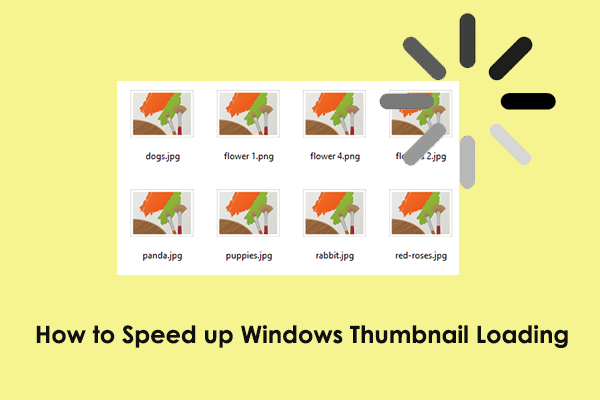When I open a folder of images and choose the Large Icons view, the thumbs load very slowly. Example: A folder with 77 jpeg images (most smaller than 300K) takes three minutes to load all the thumbnails. After they load, they're stored (I assume) in the thumbs.db file within that folder; so, the next time, they pop right up.
Before Win 11, I was using Win 7 Pro. A folder this size would load all the thumbnail images in two or three seconds at most. So I'm assuming the slow loading is an issue with Windows 11.
I tried WinThumbsPreloader, but that evidently doesn't work for files that are stored on an external hard drive (as mine are). Even if did work, that wouldn't be a good solution, because I do commercial Photoshop work and have scores of client folders holding nearly 10,000 images. So it would be a great help if I could get thumbnails to load in W11 as quickly as they used to load in W7.
Any ideas?
Before Win 11, I was using Win 7 Pro. A folder this size would load all the thumbnail images in two or three seconds at most. So I'm assuming the slow loading is an issue with Windows 11.
I tried WinThumbsPreloader, but that evidently doesn't work for files that are stored on an external hard drive (as mine are). Even if did work, that wouldn't be a good solution, because I do commercial Photoshop work and have scores of client folders holding nearly 10,000 images. So it would be a great help if I could get thumbnails to load in W11 as quickly as they used to load in W7.
Any ideas?
- Windows Build/Version
- 22631.2506/23H2
My Computer
System One
-
- OS
- Windows 11 Ver. 23H2
- Computer type
- PC/Desktop
- Manufacturer/Model
- Dell XPS 8960
- CPU
- 2.10 gigahertz Intel 13th Gen Core i7-13700
- Motherboard
- Dell Inc. 0XD433 A01
- Memory
- 32GB
- Graphics Card(s)
- NVIDIA GeForce RTX 3070
- Hard Drives
- 1TB SSD
2TB HDD