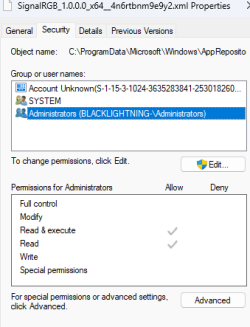theoldwizard1
Member
- Local time
- 3:09 AM
- Posts
- 18
- OS
- windows 11
I'm new to Windows 11, so maybe this is a "feature" I don't know about.
First, all PCs I "support", close to a dozen for family and friends, have the Administrator account enabled. I does not get used very often, but I like having it as a kind of backdoor.
From my many years of supporting mini-computers, workstation and servers (all non-Windows, many pre-Microsoft days) I am used to "cleaning up" after applications have been removed. I removed SignalRGB and found a bunch of "leftovers" so I logged into Administrator to delete these folders and files. I found them with File Explorer, Select, Delete key, NOTHING HAPPENS !
Select again, Right Click, Trash can, NOTHING HAPPENS !
Why ?
First, all PCs I "support", close to a dozen for family and friends, have the Administrator account enabled. I does not get used very often, but I like having it as a kind of backdoor.
From my many years of supporting mini-computers, workstation and servers (all non-Windows, many pre-Microsoft days) I am used to "cleaning up" after applications have been removed. I removed SignalRGB and found a bunch of "leftovers" so I logged into Administrator to delete these folders and files. I found them with File Explorer, Select, Delete key, NOTHING HAPPENS !
Select again, Right Click, Trash can, NOTHING HAPPENS !
Why ?
My Computer
System One
-
- OS
- windows 11
- Computer type
- PC/Desktop
- Manufacturer/Model
- Self built
- CPU
- AMD 8700G
- Motherboard
- ASRock B650I Lightning
- Memory
- 2 - DDR5-6000 8GB Kinston KF560C35-8
- Graphics Card(s)
- none
- Sound Card
- none
- Monitor(s) Displays
- SAMSUNG SyncMaster 220WM
- Screen Resolution
- 1680 x 1050
- Hard Drives
- Samsung SSD 990 Pro 1TB
- PSU
- PicoPSU-160-XT
- Case
- MITXPC MX500-USB3 Compact Mini-ITX Case
- Cooling
- Noctua NH-L9a-AM5, Chromax.Black, Low-Profile
- Browser
- Chrome