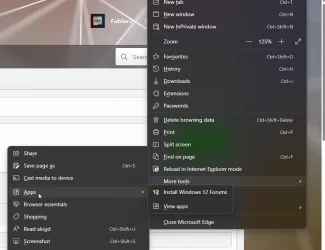BxHelpdesk
New member
- Local time
- 9:56 AM
- Posts
- 4
- OS
- Windows 11
Dear All,
Since updating Windows 11 to the latest 24H2 Build.
I am unable to pin shortcuts/folders to the task bar by right clicking and pin to task bar.
I have also tried to drag and drop and it still wont work get a circle.

After doing some testing it appears you can only drag and send Applications to the task bar.
However i belive this is a common fault in the latest update.
If someone can please advise a quick work around as i like to have alot of files pinned.
Thanks
Since updating Windows 11 to the latest 24H2 Build.
I am unable to pin shortcuts/folders to the task bar by right clicking and pin to task bar.
I have also tried to drag and drop and it still wont work get a circle.

After doing some testing it appears you can only drag and send Applications to the task bar.
However i belive this is a common fault in the latest update.
If someone can please advise a quick work around as i like to have alot of files pinned.
Thanks
- Windows Build/Version
- Windows 11 24H2 OS Build 26100.4061
My Computer
System One
-
- OS
- Windows 11
- Computer type
- PC/Desktop
- Manufacturer/Model
- Various