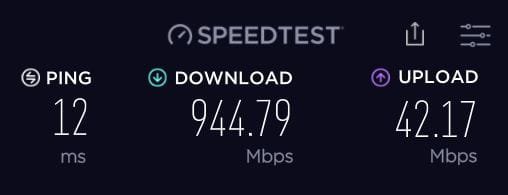So what i interpret you're asking is something along the lines of, "New to playing online games, Can you tell me some of the good and bad things about playing online, What kind of internet speed and other things are important whilst doing so?.
Okay so yeah, Some good things, You can have some of the most amazing times online with the "lads", Even better if you know some of them personally in real life, always adds more fun that way too.
Competitive gaming can be fun as well depending on if you're into that.
Progressing up the ranks or tiers, unlocking new equipment or just barebones improving you're overall skill.
Bad things,
Online gaming communities can be pretty toxic, Reason i dont play much CS anymore is due to most of the people you get teamed up with are all flaming and making crazy noises down mic's and finding a good team at random without being premade can be an absolute nightmare.
Internet wise, A good speed is helpful for sure, More importantly the latency eg "Ping" is something to look at, a ping of say under 60ms will be "fine" i'd say, Its not great but it isn't terrible, Anything over 60ms and you'll probably start to notice people being a little split second ahead of you in certain scenarios, Anything between 1-20 is ideal and v v good, 20-40 would be pretty decent as well, 40-60 is the least i would accept before calling it quits, Anything higher isn't for me, But everyones different.
Also another thing to look at would be packet loss% , This is something most would only look at if they were noticing lag issues or more of a freeze and go type thing.
A high VAR% can also negatively impact online gaming but again, Most don't even look at this unless there is an issue so i'd suggest the same with VAR% and Packet Loss%
Hope this helped a bit, Any other questions feel free to ask