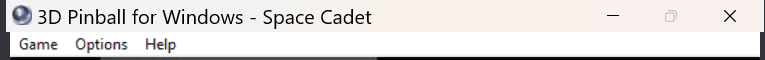chinino
New member
- Local time
- 4:55 AM
- Posts
- 10
- OS
- Windows 10/11, Linux, MacOS
Follow along with the video below to see how to install our site as a web app on your home screen.
Note: This feature may not be available in some browsers.
You can restore the default Windows 11 fonts by following the instructions provided in the link below.Hi guys, for some reason, my title bars for applications started showing up with very large fonts. I cannot find anywhere to adjusted. I am on Windows 11 22H2
View attachment 42556
Thanks, Sir_George. Unfortunately, it didn't work. I am not sure why is this happening.You can restore the default Windows 11 fonts by following the instructions provided in the link below.
Hi glasskuter, and thanks for the response. I apologize, but I mislead you guys with the screen shot, it is not the computer that I am remoting to, it is the one that I am remoting from, and the About Windows pic is from the one I am initiating the connection. It does happen only in my 22H2, but not in my other Win11 (21H2). I will try the WintTools.Hello, and welcome to the forum. I notice you are using remote desktop. Disconnect remote desktop and directly connect both machines to a monitor. Does this problem still occur in either machine then? If so restart both systems. In other words, break it down to which system is causing the problem without using remote desktop.
If the problem is still there and is ONLY in title bars, in the problematic system try using Wintools System Font Changer. WinTools.Info - Download Center
Download the one marked 'Advanced System Font Changer" This is a portable app with no installation. Drag the icon size slider for 'title bar' to a smaller size and then apply. Log out and then log back in. Does this make any difference in title bar font size?
Coincidently, when I upgraded to 22H2 I experienced a problem with my monitor display. I tried all the logical solutions and nothing solved the problem. I have since rolled back to the prior version and will wait awhile before installing the update.Thanks, Sir_George. Unfortunately, it didn't work. I am not sure why is this happening.
I was about to post about that. I just updated my graphics drivers and rebooted. It is back to normal. Thanks for the follow up!Coincidently, when I upgraded to 22H2 I experienced a problem with my monitor display. I tried all the logical solutions and nothing solved the problem. I have since rolled back to the prior version and will wait awhile before installing the update.
You may want to try searching for any updated drivers for your monitor and see if one is available, which may or may not correct the problem.
Spoken too fast. It worked for a while, but now the big titles are backThe solution proposed here fixed the problem : How to Change Text Size for Title Bars in Windows 10
(I used the file Title_bars_default_text_size-9.reg)