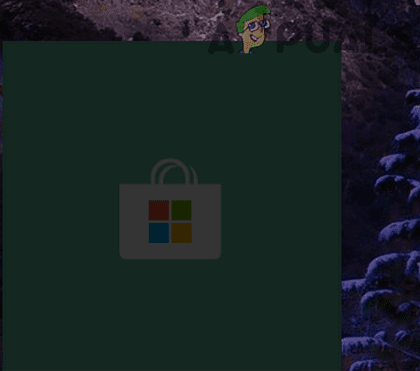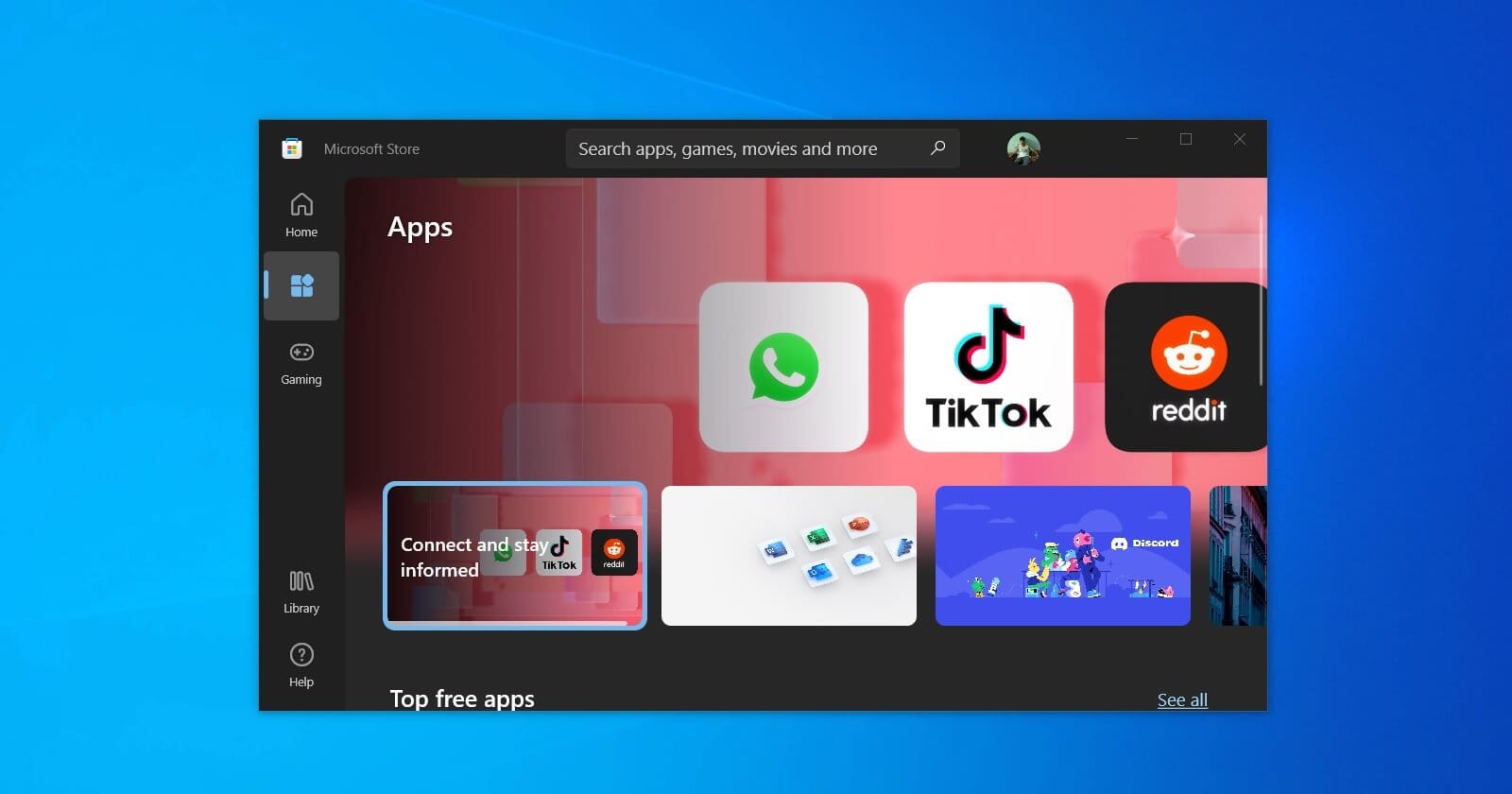JDoodie
Member
- Local time
- 12:28 AM
- Posts
- 1
- OS
- Windows 11
- Windows Build/Version
- 22H22 22621.521.1105
My Computer
System One
-
- OS
- Windows 11
- Computer type
- PC/Desktop
- Manufacturer/Model
- HP
- CPU
- Ryzen 5 2400G
- Motherboard
- Sunflower Or 8433-11
- Memory
- 16GB [14.0GBusable]
- Graphics Card(s)
- GTX 1650 NON SUPER
- Monitor(s) Displays
- 1
- Screen Resolution
- 1920x1080
- PSU
- 310W HP PSU
- Case
- Hp pavilion
- Keyboard
- HP pavilion gaming keyboard
- Mouse
- HP pavilion gaming Mouse
- Internet Speed
- 500-1000MBPS
- Antivirus
- Just rest windows so Mcafee