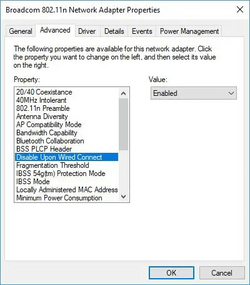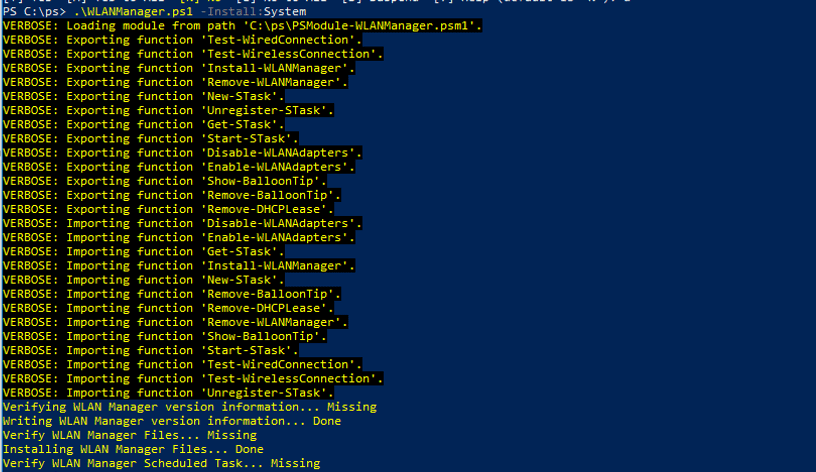Aaron2909
New member
- Local time
- 4:35 PM
- Posts
- 13
- OS
- Windows 11
Hi, first these are my specs
windows 11
Ryzen 3 4100
MSI B550m pro vdh wifi
XPG d35g 2x8 gb
adata legend 512gb
MSI RTX 3060 Ventus 12gb
corsair cv650w 80+b
I bought this PC on December 14, and since I have used the PC, I have had problems with the wireless internet on the PC. I have installed the drivers that come on the motherboard disk, I have not wanted to install the most recent drivers that are on the official MSI website, for fear that the problem will get bigger, at the moment I am connected by ethernet and Likewise, the PC works normally, but there comes a point when you hear a typical Windows sound and the network and Bluetooth go down and the drivers do not have any yellow triangle or something similar, only the Bluetooth and Ethernet driver disappears and when Restart the PC, everything is normal.
Also, with wireless WiFi, it appears as unavailable and I cannot see the available networks.
I have read reviews of the motherboard in other forums and many people point out this same problem, which they also could not solve.
I don't know what the problem is, whether it's the motherboard or something in Windows, but please I need help.
windows 11
Ryzen 3 4100
MSI B550m pro vdh wifi
XPG d35g 2x8 gb
adata legend 512gb
MSI RTX 3060 Ventus 12gb
corsair cv650w 80+b
I bought this PC on December 14, and since I have used the PC, I have had problems with the wireless internet on the PC. I have installed the drivers that come on the motherboard disk, I have not wanted to install the most recent drivers that are on the official MSI website, for fear that the problem will get bigger, at the moment I am connected by ethernet and Likewise, the PC works normally, but there comes a point when you hear a typical Windows sound and the network and Bluetooth go down and the drivers do not have any yellow triangle or something similar, only the Bluetooth and Ethernet driver disappears and when Restart the PC, everything is normal.
Also, with wireless WiFi, it appears as unavailable and I cannot see the available networks.
I have read reviews of the motherboard in other forums and many people point out this same problem, which they also could not solve.
I don't know what the problem is, whether it's the motherboard or something in Windows, but please I need help.
- Windows Build/Version
- windows 11 pro
My Computer
System One
-
- OS
- Windows 11
- Computer type
- PC/Desktop
- Manufacturer/Model
- MSI