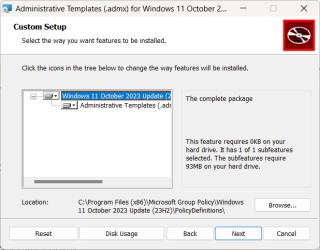Hello, We have a couple of PC's running Windows 10 and 11 Home and we would like to install the Policy Plus application to give us a similar control as Group Policy in Windows Pro. After downloading the program from GitHub, we are asked to download ADMX Files (from within Policy Plus) to bring the program up to date. I believe the ADMX files are downloaded to C:/WindowsPolicyDefinitions. We are wary of downloading these files through the program and want to download them from Microsoft directly. I think the site is microsoft.com/en-us/download/details.aspx?id=105390. (Ver 3) July 2023.
Can we download the Policy Plus program from GitHub, and download the ADMX files separately from Microsoft and save them to C:/WindowsPolicyDefinitions. Would Policy Plus still work or would the ADMX files need to be downloaded from within Policy Plus?
Would appreciate any advice.
Thanks Jim.
Can we download the Policy Plus program from GitHub, and download the ADMX files separately from Microsoft and save them to C:/WindowsPolicyDefinitions. Would Policy Plus still work or would the ADMX files need to be downloaded from within Policy Plus?
Would appreciate any advice.
Thanks Jim.
My Computer
System One
-
- OS
- Windows 11 Home