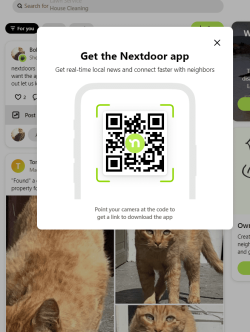- Local time
- 6:35 PM
- Posts
- 206
- OS
- win10 64 bit 20h2 ver. now it is 22h2
so a bit ago i was talking about the popup i was getting on ebay and just could not get rid of it. it did finally go away but i think the time and date ran out and it will return, it always does. but now i get a similar type of pop on the next door forum. and again none of the add blocks, chrome, ublock origin, will take it away or allow me to click it to remove it. so is there actually a blocker that works? you can see in the attachment how annoying this is, it shows up every time i go to the site. and then i have to click the x to remove it and then when i click on the next topic to read or maybe comment it comes back. and yes i cleared cookies. i even wehn and cleared everyone in chrome. and it still shows up. so i posted on the site about this and not everyone gets them only a few do. and yes i'm one of the lucky ones i guess thanks
ok i went into chrome and cleared cookies and browsing data and every other thing i found for clearing browsing and cookies and that popup did not return, however it may just be that i turned it off so many times now that it will stay off. i also sent a nastygram to the forum support and asked them to turn it off. i told them i do not have a cell phone so it is useless to pop that up on my page. lets see. i bet it will return. thanks
ok i went into chrome and cleared cookies and browsing data and every other thing i found for clearing browsing and cookies and that popup did not return, however it may just be that i turned it off so many times now that it will stay off. i also sent a nastygram to the forum support and asked them to turn it off. i told them i do not have a cell phone so it is useless to pop that up on my page. lets see. i bet it will return. thanks
Attachments
Last edited:
My Computer
System One
-
- OS
- win10 64 bit 20h2 ver. now it is 22h2
- Computer type
- Laptop
- Manufacturer/Model
- hp elitebook
- CPU
- AMD A4-3310MX APU with Ra
- Memory
- 16gb