Is anyone else having this problem? I use the "Intel Driver & Support Assistant" and it says I'm completely up to date. However, AFTER updating to 22581.100 Windows Update now finds two Intel drivers (that I'm not positive, but I think are lower version numbers than the Intel App said) that are in a constant fail loop.
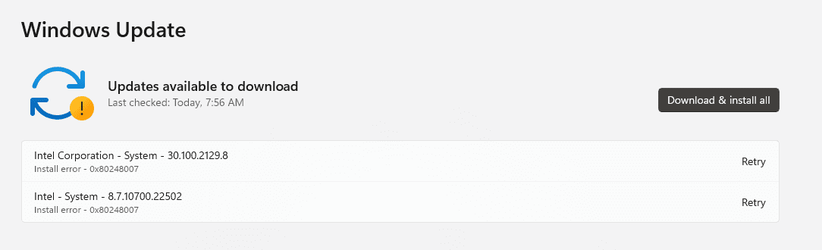
If possible, how do I clear this out so I don't see/have the errors and/or block these two specific updates? (There used to be three, but one of them must have fixed itself cause it disappeared).
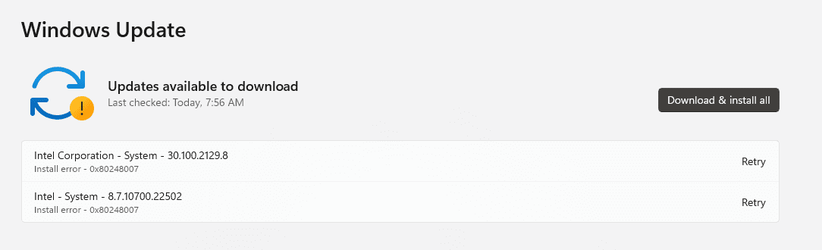
If possible, how do I clear this out so I don't see/have the errors and/or block these two specific updates? (There used to be three, but one of them must have fixed itself cause it disappeared).
- Windows Build/Version
- 22581.100
My Computers
System One System Two
-
- OS
- Windows 11 Pro β
- Computer type
- Laptop
- Manufacturer/Model
- HP Pavilion Laptop 15-eg0070wm
- CPU
- Intel® Core™ i7-1165G7
- Memory
- 32 GB DDR4-3200 SDRAM
- Graphics Card(s)
- Intel® Iris® Xᵉ Graphics
- Screen Resolution
- 1920x1080
- Hard Drives
- 2TB PCIe® NVMe™ M.2 SSD
-
- Operating System
- macOS Ventura
- Computer type
- PC/Desktop
- Manufacturer/Model
- Apple iMac 27" 5K (2017)
- CPU
- 3.4 GHz Quad-Core Intel Core i5
- Memory
- 40 GB 2400 MHz DDR4
- Graphics card(s)
- Radeon Pro 570 4 GB
- Monitor(s) Displays
- 27" 5K, 34" UW
- Screen Resolution
- Mon 1: 5120 × 2880 Mon 2: 2560 x 1080
- Hard Drives
- 32GB NVME, 1TB SSD








