- Local time
- 1:51 AM
- Posts
- 276
- OS
- Win11 26100.3194
I installed the latest PowerShell today from MS PowerShell 7 and since then I lost the ability to run ps1 files from scripts. I am always asked what to use to open them and when I try to select Powershell I find that it is shown three times on the menu - and none of them work!
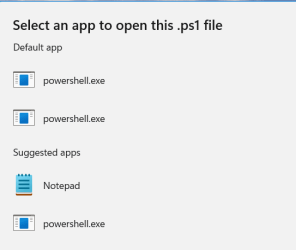
I uninstalled Powershell 7 in the hope that would clear things up - no luck, I have tried associating with using the remaining program in system21/powershell/1.0/, again with no luck.
I then tried the PowerShell 7.5 preview, still no joy,
Any suggestions how I can get a working PowerShell environment again that I can associate with scripts and get them to run?
Thanks
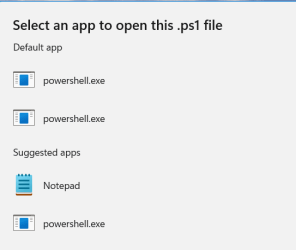
I uninstalled Powershell 7 in the hope that would clear things up - no luck, I have tried associating with using the remaining program in system21/powershell/1.0/, again with no luck.
I then tried the PowerShell 7.5 preview, still no joy,
Any suggestions how I can get a working PowerShell environment again that I can associate with scripts and get them to run?
Thanks
- Windows Build/Version
- Win11 24H2 26100.1882
My Computer
System One
-
- OS
- Win11 26100.3194
- Computer type
- Laptop
- Manufacturer/Model
- Dell Latitude 7430
- CPU
- 12th Gen Intel(R) Core(TM) i7-1270P 2.20 GHz
- Motherboard
- Dell
- Memory
- 16Gb





