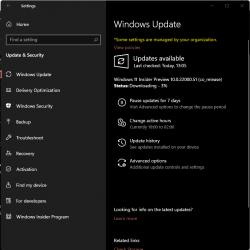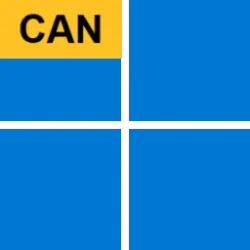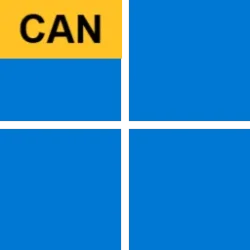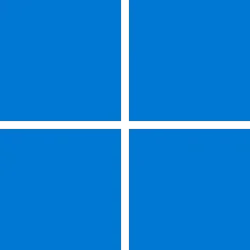Today, we unveiled Windows 11 to the world, and we know Windows Insiders are super excited to get their hands on it! As Panos mentions here, we plan to release the first Insider Preview build for Windows 11 next week. However ahead of that release – we wanted to let Insiders know of a few changes we are making to how they will receive Windows 11 Insider Preview builds going forward.
Since launching Windows 10 six years ago, a lot of hardware innovation has happened in the PC space. For Windows to move forward and take better advantage of the latest innovations, we need to update the baseline system requirements for modern PCs. As a result, Windows 11 has updated hardware requirements which will be reflected in the Windows Insider Program. This blog post will outline what this means for Insiders new to flighting as well as Insiders who have already been flighting Insider Preview builds.
If you are new to flighting Insider Preview builds:
Welcome! After registering for the Windows Insider Program on the web or directly via Settings > Update & Security > Windows Insider Program, opt-in your PC to flight Insider Preview builds via Settings and it will guide you through what options are available based on the hardware specifications for your PC.
How to Start or Stop Getting Insider Preview Builds on a Windows 10 PC
We invite PCs that do not meet the new hardware requirements for Windows 11 to join the Release Preview Channel to preview updates for Windows 10.
If you are already flighting Insider Preview builds:
If you are already flighting Insider Preview builds, please take a look at the below chart to understand your PC’s eligibility for Windows 11 Insider Preview builds.
In support of the Windows 11 hardware requirements, we’re setting the minimum requirements for flighting to match what is enforced within our media install experience (ISOs), but we recommend that PCs meet the full hardware requirements for the best experience when using Windows 11 Insider Preview builds. You can use the PC Health Check app here to see if your PC meets these requirements.
Click on the above chart to make bigger.
While we recommend that all PCs meet the full hardware requirements for Windows 11, we are allowing some limited exceptions as we apply these new restrictions. All Windows Insiders who have already been installing builds from the Dev Channel on their PCs up through June 24, 2021 will be allowed to continue installing Windows 11 Insider Preview builds even if their PC does not meet the minimum hardware requirements. Insiders with PCs already in the Dev Channel have been installing and giving feedback on builds with Windows 11 features since last year. Our way of saying thanks is to go ahead and give them the opportunity to see everything come together. However, this comes with some important tradeoffs we want to call attention to:
Preparing the Beta Channel for Insider Preview builds of Windows 11
- Because these devices do not meet the new hardware requirements, there may be issues and bugs that impact the experience of Windows 11 on these PCs that may not get fixed.
- If at any point something goes wrong on one of these PCs that requires having to go back to Windows 10, you can use the media creation tool here to go back to the Windows 10. These PCs will not be given another exception and not allowed to upgrade to Windows 11 Insider Preview builds again. They will be treated as a new PC and the minimum hardware requirements will be enforced as highlighted above.
- Once Windows 11 is generally available, these PCs will be opted out of flighting and will not be able to receive future Windows 11 Insider Preview builds. These PCs must clean install back to Windows 10 with the media (ISOs) that we provide and can then join the Release Preview Channel to preview Windows 10 updates.
In preparation for releasing Windows 11 Insider Preview builds to the Beta Channel later this summer, we are moving PCs that do not meet the hardware requirements for Windows 11 in the Beta Channel to the Release Preview Channel. Some of these PCs may be able to move back to the Beta Channel, but at their own risk. See the above chart for details.
We realize this is a bit of a change, but this will ensure Windows Insiders have the best possible experience with Windows 11 Insider Preview builds on their PCs. We have set up a Microsoft Answers forum post here to address any questions Insiders might have.
We can’t tell you how excited we are to finally share the first full preview with our Insiders next week!
Thanks,
Amanda and Brandon
Source: Preparing for Insider Preview Builds of Windows 11 | Windows Insider Blog
See also: Windows Insider Program
Last edited: