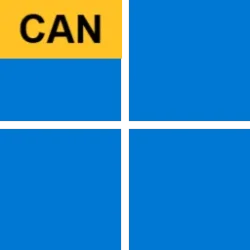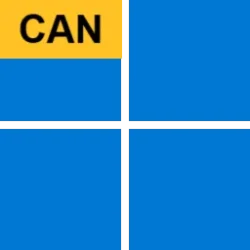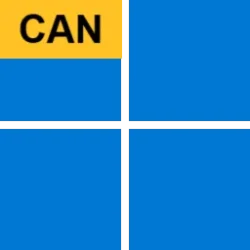UPDATE 6/04:
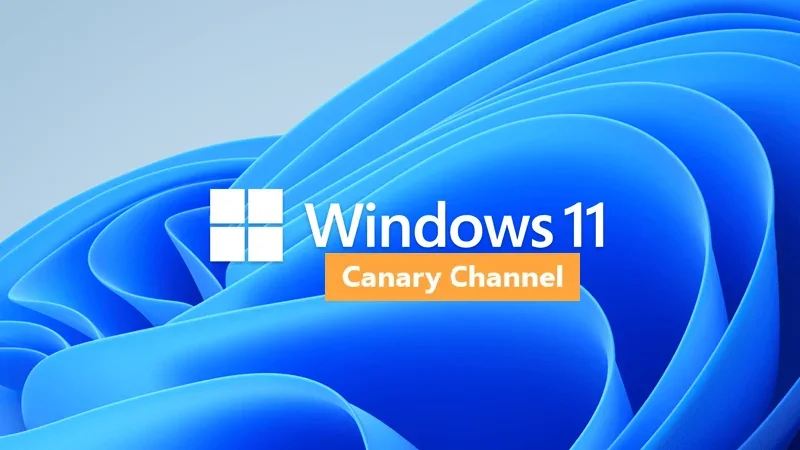
 www.elevenforum.com
www.elevenforum.com
Hello Windows Insiders, today we are releasing Windows 11 Insider Preview Build 27868 to the Canary Channel.
We are also not planning to release SDKs for 27xxx series builds for the time being.
Thanks,
Amanda & Brandon

 blogs.windows.com
blogs.windows.com
Check Windows Updates
UUP Dump:
64-bit ISO download:

ARM64 ISO download:


 www.elevenforum.com
www.elevenforum.com
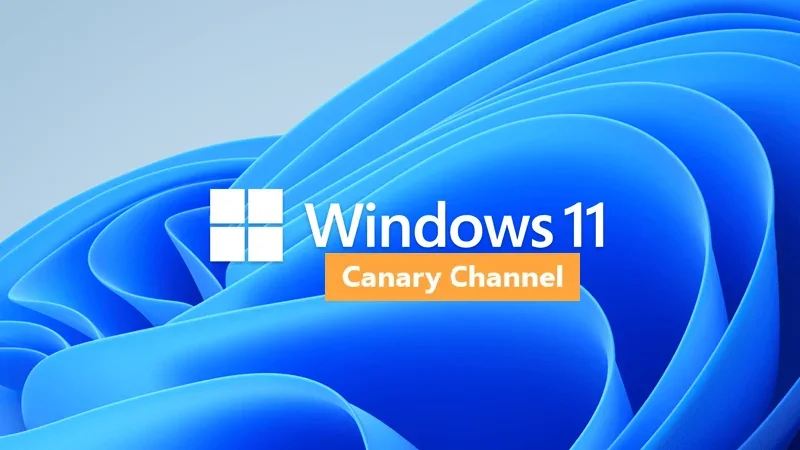
Windows 11 Insider Canary build 27871.1000 released - June 4
Windows Blogs: Source: Check Windows Updates UUP Dump: 64-bit ISO download: https://uupdump.net/selectlang.php?id=69a3eed0-9043-48a9-aa0c-c9aeb9fe4020 ARM64 ISO download: https://uupdump.net/selectlang.php?id=9a04debb-17b5-4523-8b20-9c1c2ee8567e...
 www.elevenforum.com
www.elevenforum.com
Windows Blogs:
Hello Windows Insiders, today we are releasing Windows 11 Insider Preview Build 27868 to the Canary Channel.
We are also not planning to release SDKs for 27xxx series builds for the time being.
Changes and Improvements
[Voice access]
- Voice access will now support an immersive in-product experience to announce new features and improvements. It will help you quickly discover and learn more about new features in voice access to try out. You can launch or dismiss this new experience from the settings menu.

New voice access in-product experience for highlighting new features and improvements in voice access.
Fixes
[Input]
- Fixed an issue which was causing pen input to be non-responsive on some PCs that support pen for inking. This issue may have also impacted some scenarios interacting with touch.
[Other]
- Mitigated an underlying issue in the previous flight resulting in some apps like Spotify failing to launch and failing to install from the Microsoft Store with an 0x80070032 error.
- Fixed an issue which was causing Group Policy Editor to not render correctly for some display languages like Chinese in recent Canary builds, causing big blank areas.
- Fixed another underlying issue which was causing some Insiders to see a SYSTEM_THREAD_EXCEPTION_NOT_HANDLED bugcheck in recent Canary builds.
Known issues
[General]
- [IMPORTANT NOTE FOR COPILOT+ PCs] If you are joining the Canary Channel on a new Copilot+ PC from the Dev Channel, Release Preview Channel or retail, you will lose Windows Hello pin and biometrics to sign into your PC with error 0xd0000225 and error message “Something went wrong, and your PIN isn’t available”. You should be able to re-create your PIN by clicking “Set up my PIN”.
- You may see an Administrative Templates error message when opening Group Policy Editor. If you click OK you should be able to proceed as normal.
- We’re investigating an issue where the taskbar is unexpectedly not showing acrylic material after upgrading to this build.
- We’re working on the fix for an issue where audio devices with high sampling (like 192Hz) and multiple channels aren’t producing sound after upgrading to this build. Thanks Insiders that provided detailed information in your feedback!
- [NEW] When Virtualization Based Security is enabled, applications dependent on virtualization, such as VMware Workstation, lose the ability to run unless the “Windows Hypervisor Platform” Windows optional component is installed on the system. Previously, installing the optional component was not required.
[Task Manager]
- Search and other options such as filtering in Task Manager does not work.
Reminders for Windows Insiders in the Canary Channel
- The builds we release to the Canary Channel represent the latest platform changes early in the development cycle and should not be seen as matched to any specific release of Windows and features and experiences included in these builds may never get released as we try out different concepts and get feedback. Features may change over time, be removed, or replaced and never get released beyond Windows Insiders. Some of these features and experiences could show up in future Windows releases when they’re ready.
- Many features in the Canary Channel are rolled out using Control Feature Rollout technology, starting with a subset of Insiders and ramping up over time as we monitor feedback to see how they land before pushing them out to everyone in this channel.
- Some features may show up in the Dev and Beta Channels first before showing up in the Canary Channel.
- Some features in active development we preview with Windows Insiders may not be fully localized and localization will happen over time as features are finalized. As you see issues with localization in your language, please report those issues to us via Feedback Hub.
- To get off the Canary Channel, a clean install of Windows 11 will be required. As a reminder – Insiders can’t switch to a channel that is receiving builds with lower build numbers without doing a clean installation of Windows 11 due to technical setup requirements.
- The desktop watermark shown at the lower right corner of the desktop is normal for these pre-release builds.
- Check out Flight Hub for a complete look at what build is in which Insider channel.
Thanks,
Amanda & Brandon
Source:

Announcing Windows 11 Insider Preview Build 27868 (Canary Channel)
Hello Windows Insiders, today we are releasing Windows 11 Insider Preview Build 27868 to the Canary Channel. We are also not planning to release SDKs for 27xxx series builds for the time being. Changes a
Check Windows Updates
UUP Dump:
64-bit ISO download:

Select language for Windows 11 Insider Preview 27868.1000 (rs_prerelease) amd64
Select language for Windows 11 Insider Preview 27868.1000 (rs_prerelease) amd64 on UUP dump. UUP dump lets you download Unified Update Platform files, like Windows Insider updates, directly from Windows Update.
uupdump.net
ARM64 ISO download:

Select language for Windows 11 Insider Preview 27868.1000 (rs_prerelease) arm64
Select language for Windows 11 Insider Preview 27868.1000 (rs_prerelease) arm64 on UUP dump. UUP dump lets you download Unified Update Platform files, like Windows Insider updates, directly from Windows Update.
uupdump.net

UUP Dump - Download Windows Insider ISO
UUP Dump is the most practical and easy way to get ISO images of any Insider Windows 10 or Windows 11 version, as soon as Microsoft has released a new build. UUP Dump creates a download configuration file according to your choices, downloads necessary files directly from Microsoft servers, and...
 www.elevenforum.com
www.elevenforum.com
Last edited: