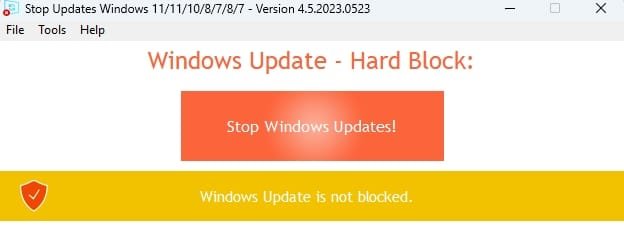Hi,
I watched a post in instagram about Windows 11 24H2 turns on Recall by default. Could I just prevent updates by blocking it at the firewall level? If yes, what are the addresses that I have to block?
Thank you.
I watched a post in instagram about Windows 11 24H2 turns on Recall by default. Could I just prevent updates by blocking it at the firewall level? If yes, what are the addresses that I have to block?
Thank you.
- Windows Build/Version
- Windows 11 23H2 (OS Build 22631.4317)
My Computer
System One
-
- OS
- Windows 11
- Computer type
- PC/Desktop