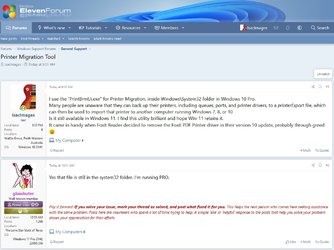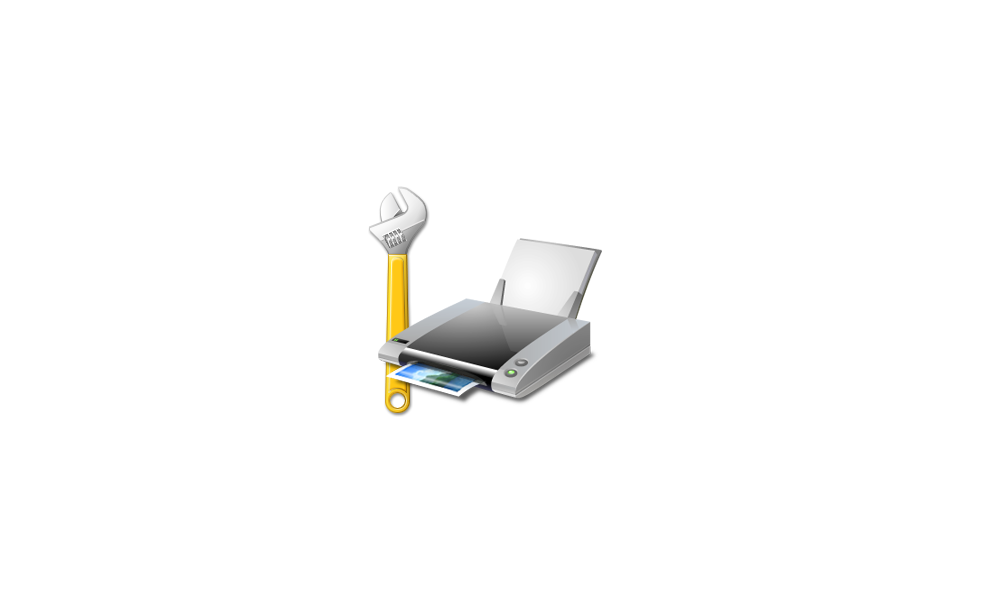IsacImages
Isac
- Local time
- 3:12 PM
- Posts
- 13
- OS
- Windows 11 Pro / 22H2 BUILD: 22621.2428
I use the "PrintBrmUi.exe" for Printer Migration, inside Windows\System32 folder in Windows 10 Pro.
Many people are unaware that they can back up their printers, including queues, ports, and printer drivers, to a printerExport file, which can then be used to import that printer to another computer running Windows 7, 8, or 10
Is it still available in Windows 11. I find this utility brilliant and hope Win-11 retains it.
It came in handy when Foxit Reader decided to remove the Foxit PDF Printer driver in their version 10 update, probably through greed :)

 www.tenforums.com
www.tenforums.com
Many people are unaware that they can back up their printers, including queues, ports, and printer drivers, to a printerExport file, which can then be used to import that printer to another computer running Windows 7, 8, or 10
Is it still available in Windows 11. I find this utility brilliant and hope Win-11 retains it.
It came in handy when Foxit Reader decided to remove the Foxit PDF Printer driver in their version 10 update, probably through greed :)

Backup and Restore Printers in Windows
How to Backup and Restore Printers in Windows
My Computer
System One
-
- OS
- Windows 11 Pro / 22H2 BUILD: 22621.2428
- Computer type
- PC/Desktop
- Manufacturer/Model
- Home Built PC
- CPU
- Intel i7-9700 @ 3.00GHz
- Motherboard
- Asus Prime H310M-E R2.0
- Memory
- 32 GB
- Graphics Card(s)
- On Board
- Sound Card
- On Board
- Monitor(s) Displays
- Asus IPS ProArt
- Screen Resolution
- 1920 x 1200
- Hard Drives
- 1TB SSD, 1TB Data Drive Samsung
- PSU
- 500W
- Case
- Black One
- Cooling
- Fan!!
- Keyboard
- Logitech K345
- Mouse
- Logitech
- Internet Speed
- 52 MBPS
- Browser
- EDGE, FIREFOX, BRAVE, PALEMOON
- Antivirus
- Microsoft Defender