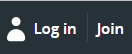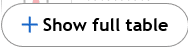@stormy13: thanks for the info. It's like accessing a router or WAP over the network but of course focuses on printer relevant info. Works for both of my network-attached printers, and glad of it. Blogged about this today: Printer IPv4 Address Produces Reports. Good stuff!
--Ed--
Funny thing is I don't even remember where I found that info, just know that I have had it bookmarked almost as long as I have had the printer (over 2 years).
As far as the info that can be found there, not sure about your printers but for my Brother it gives more than the maintenance app without having to actually install anything.
My Computer
System One
-
- OS
- Windows 11
- Computer type
- PC/Desktop
- CPU
- Ryzen 5 5600
- Motherboard
- MSI B550 Tomahawk
- Memory
- Patriot Viper 4 Blackout Series 3600 2x8GB
- Graphics Card(s)
- Sapphire RX 7600
- Monitor(s) Displays
- Philips 278E1A
- Screen Resolution
- 3840x2160
- Hard Drives
- XPG SX8200 240GB M.2 PCIe Gen3x4 NVMe
Samsung 850 EVO 250 GB
Seagate 500 GB
WD Black SN750 500GB
- PSU
- EVGA SuperNOVA 650 G3
- Case
- Deepcool CK500WH
- Cooling
- Deepcool Castle 280EX, plus 3 140 MM case fans (2 in front, 1 in rear)
- Keyboard
- Logitech G213 Prodigy
- Mouse
- Logitech 305