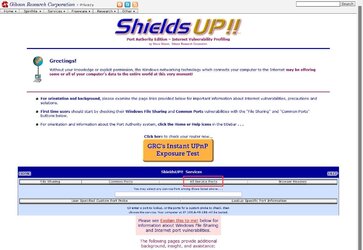- Local time
- 11:58 PM
- Posts
- 401
- OS
- Windows 11 Professional (not the cut down rubbish)
I've googled this and find every opinion under the sun. How does windows determine if it's connected to a public or private network, and why does it always get it wrong? It even changes it's mind from one day to the next! Very annoying since Windows Firewall wants me to allow a program access through a supposably different network when I've changed nothing. It's just a desktop connected to a router by an ethernet cable. Nothing weird, fixed IP, always the same, yet Windows can't make up it's mind!
My Computer
System One
-
- OS
- Windows 11 Professional (not the cut down rubbish)
- Computer type
- PC/Desktop
- Manufacturer/Model
- Home built, of course
- CPU
- Ryzen 9 3900XT (on this one anyway, I have 8)
- Motherboard
- MSI X470 Gaming Plus Max
- Memory
- 72G and 72GB and 64GB and 32GB and 32GB and 8GB and 8GB and 8GB
- Graphics Card(s)
- Fury and 12 Tahitis
- Sound Card
- People still use cards for those?
- Monitor(s) Displays
- 7 of them.
- Screen Resolution
- All sorts.
- Hard Drives
- 1TB NVME, 4TB rust spinner
- PSU
- Several kW
- Case
- Unimportant
- Cooling
- Big Zalman 6 inch thing
- Keyboard
- Really?
- Mouse
- Yes
- Internet Speed
- 32Mbit/7Mbit
- Browser
- Opera
- Antivirus
- AVG
- Other Info
- [Crosses legs] Exactly what info are you looking for?