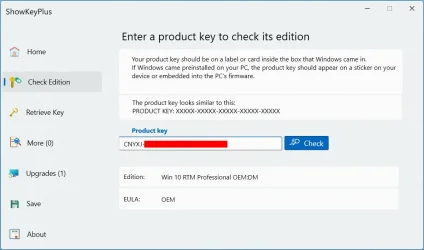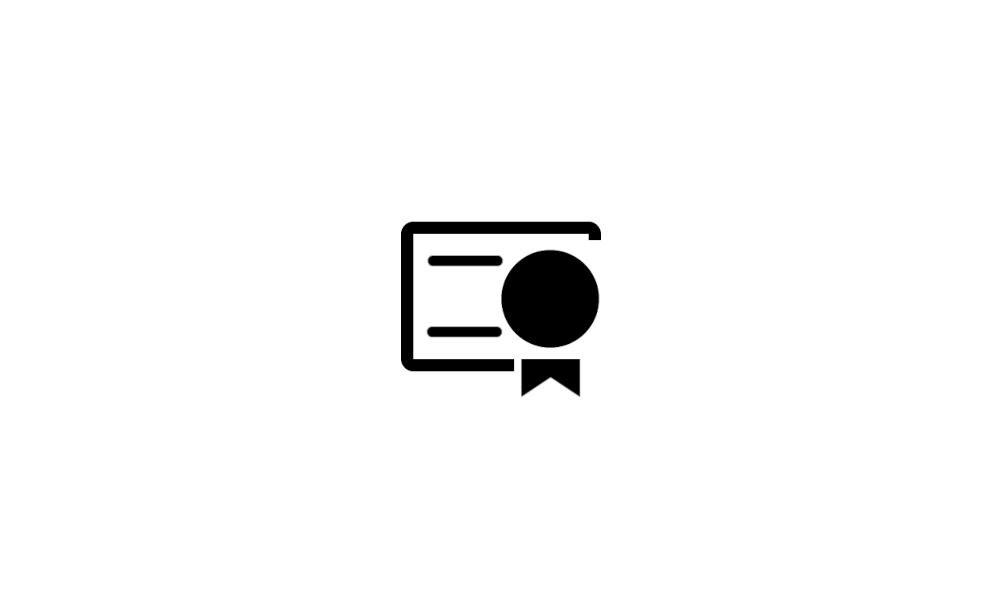deck1701
New member
- Local time
- 10:53 AM
- Posts
- 1
- OS
- WIndows 11
Hello and thank you in advance for your help.
Here's my situation:
Googling this I ended with with a lot of people saying that its easy to do if your Windows 10 license was registered to your Microsoft account and that you have set your Microsoft account with Windows 11. I did not do that for Windows 10 nor 11 and, anyway, its kinda too late to do it for my Windows 10 since I'm now on 11. I have fully updated Windows 11 after installation
I'm starting to feel desperate here, I don't want to dish out a few $100 to get a new license that I have already paid for. Any help would be deeply appreciated.
Note about the computer; its a homemade desktop computer. No hardware change has been made recently (well... ever, now that I think about it) so this is not an hardware change issue.
Thank you.
Here's my situation:
- Had Windows 10 pro, activated on local account (i.e. I did not and never will attach it to a Microsoft account)
- Made upgrade to Windows 11 Pro through Windows update. Kinda worked but lots of stuff crashes.
- So decided to make a clean install through USB key.
- Installation worked fine; installed as local account (i.e. NOT attached to a Microsoft account)
- Now I cannot activate Windows 11 despite the fact that I owe a license of Windows 10 pro because I made clean install instead of using Windows update.
- I actually have the little license sticker thing (Windows 10 PRO FOR OEM SOFTWARE) with the key.
- Windows 11 refuse to activate with that key (We can't activate windows on this device because you don't have a valid digital license or product key etc etc etc.)
Googling this I ended with with a lot of people saying that its easy to do if your Windows 10 license was registered to your Microsoft account and that you have set your Microsoft account with Windows 11. I did not do that for Windows 10 nor 11 and, anyway, its kinda too late to do it for my Windows 10 since I'm now on 11. I have fully updated Windows 11 after installation
I'm starting to feel desperate here, I don't want to dish out a few $100 to get a new license that I have already paid for. Any help would be deeply appreciated.
Note about the computer; its a homemade desktop computer. No hardware change has been made recently (well... ever, now that I think about it) so this is not an hardware change issue.
Thank you.
- Windows Build/Version
- 24H2 26100.4202
My Computer
System One
-
- OS
- WIndows 11
- Computer type
- PC/Desktop
- Manufacturer/Model
- Homemade